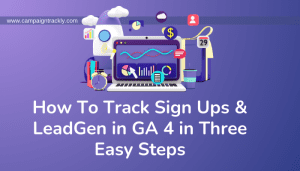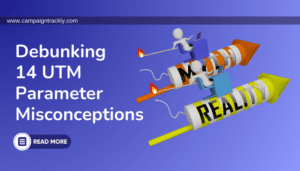The Fastest Way to Build UTM Tags & Tracking Links for Blog Promotions
In this post, I will show you the easiest and fastest way to build UTM tags & tracking links for your blog. If you write daily or weekly blog posts – which you then promote across various social media and other channels – using tracking tags helps you find which channel generated the most clicks and traffic back to your site.
Adding tracking tags to the URL address of the blog you are planning to promote can be fast and easy – just read on to see how it can be done.
I will also show you how you can smartly build tagging templates, using pre-saved utm_content, utm_medium, and utm_source values, so that you don’t ever need to type them manually again or spend too much time on setting your UTM tagging and reporting.
I start by discussing the challenges related to building a strong promotional strategy for your blog. I also give you five good reasons to adopt UTM tag tracking templates into your content distribution operations to achieve better performance results the smart and easy way.
I probably don’t need to tell you that traffic is the lifeblood of any online business. No traffic, no leads. No leads, no sales. No sales, no business.
I probably don’t need to tell you that traffic is the lifeblood of any online business. No traffic, no leads. No leads, no sales. No sales, no business.
We All Know the Stats – Driving Traffic to Your Blog Has Never Been More Challenging
The blogging marketplace has been growing fast in recent years and continues to grow like crazy. There are hundreds of thousands of blog websites competing for the attention of users today. Wordpress.com report that they recorded close to 74 million published blog posts across the web in December 2016 alone.
And although 77% of the internet population reads blogs – which is, no doubt, a significant number – the web is overcrowded with blog articles and the competition for readers is fierce.
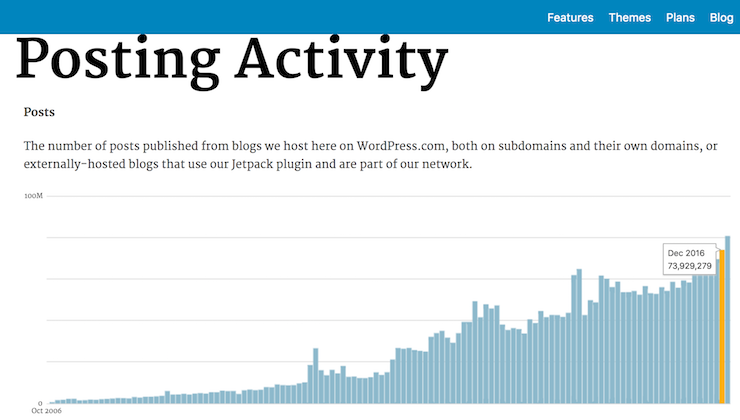
This is a screengrab from wordpress.com, showing their stats on the number of posts published from blogs between 2006 and today. As can be seen, almost 74 million blogs have been posted in December 2016 alone.
You Need a Smart Content Distribution Strategy to Make it Worth Your While
We also know the old adagio that to build traffic to your site you need to produce excellent content, so I am not going to focus on this. There are plenty of blog posts discussing this topic at length.
What I want to discuss is your distribution strategy and how you can quickly test new blog distribution channels to weed out the ones that don’t work and start investing more in the ones that do. Because it’s testing and analyzing the results of your tests that opens your eyes and helps you understand who are your winning traffic sources.
And because many of us are so busy creating content and distributing it, that often times we skip the tracking part, thinking it is too bulky, time-consuming, and menial to make it worth our while. Which actually is not quite true.
65% of marketers say generating traffic and leads is their top challenge.
Because you have invested so much time and effort in producing your blog content piece, when it is finally ready to be published, you need a strong promotional strategy that will share it on as many relevant websites and social venues, as possible.
The more robust and value-driven your distribution network is, the higher your ROI will be, including traffic, shares and in flood of leads.
Here is a special BONUS for you:
Here are a few invaluable web traffic resources that work. Have a look at their website lists – maybe they can become great promotional tools/destinations for your marketing blog:
Keeping Track of All Promotional Channels Can Be Quite Challenging
Challenge 1: Monitoring both the channels that drive traffic and those that don’t can be time-consuming and difficult to manage. Especially if you don’t have a central place where you can view all your sources in one dashboard.
Challenge 2: Google Analytics will only show you the websites that triggered visits to your blog. So, unless you keep a list of all your promotional channels that you can refer to, you won’t have visibility to the fact that let’s say 7 out your 13 promotional channels are not generating traffic. That’s less than 50% channel success rate.
Challenge 3: What is more, unless you have added tracking links for every website on which you are promoting your blog piece, it will take you a lot of time to find out how each channel contributed to the success of your post and to review goal completions, exits, and other KPIs. And with the number of your channels growing constantly, especially if you post quite a few blogs a week, adding tracking links all the time could make things even more complex.
Challenge 4: Different channels have audiences with different preferences or interests. For example, although growthhackers.com and smartinsights.com both seem to cater to marketing audiences, the former attracts much more technical visitors who are often early adopters of the latest marketing technology methods and tools.
So if a blog that you posted on growthhackers.com isn’t sparking interest and driving traffic, the remedy could be as simple as just changing the title and your intro. But we won’t know that if we don’t measure, compare, and analyze. And the truth is that most often than not, we don’t. Because of challenge 5.
Challenge 5: Time. We’ve spent so much time creating our content assets and building our campaigns. So we literally have no time to test and optimize our distribution strategy. Instead, we tend to focus only on the few top performers. Or, we continue to distribute across all channels, hoping that things will somehow work out. Either way, we sure miss a lot of opportunities to drive higher ROI.
Here is a second special BONUS for you – “WHAT IS BEST TRAFFIC.”
The best traffic sources might not necessarily be your biggest traffic drivers. If a source is sending you a lot of visitors that stay less than a few seconds, this is clearly not a website you want to waste your time and efforts on. Or, you might want to try and find out why people are leaving, so that you correct that.
To check and compare the performance of your distribution channels, you need to take a good look at your Google Analytics reports. Going beyond general traffic numbers and focusing on additional metrics is essential. Here are a few metrics to focus on:
- new versus repeat visits,
- time spent on the page,
- exits from that particular blog page versus non-exits (where a user will click on a link in your post and will continue his or her visit, responding to your lead magnet offers, etc.)
- goals achieved as a result of this specific visit, etc.
- demographic data, such as countries, languages, age, gender, interests, etc.
And Here is Where UTM Tag Tracking Templates Come into Play
Blog tracking templates are pre-saved combinations of UTM tags that you can re-use every time when you publish and distribute your new blog post. Because everything is pre-saved, you don’t need to waste time to search for the exact utm_medium or utm_source values every time you have a new blog.
Blog tracking templates not only help you to add tracking tags to your links faster, they make sure that it is easy for you to use your newly generated tracking links when promoting your post. This way you save time and avoid having to do menial repetitive tasks that no one likes to have.
Here are five ways you can use these templates to improve your distribution operation:
1. Use your template as an all-in-one place to document and organize all your promotional channels, so you can easily keep track, edit out or add new ones as needed.
2. Use an automated link tag building tool, such as CampaignTrackly. It not only has a unique link-grabber feature that lets you grab and tag inks in seconds, it keeps all your campaigns in one place so you can easily compare channel performance across longer periods of time and for groups of similar blog posts (use the category function to track that).
Here is how to generate tracking UTM links for your blogs in 20 seconds or less:
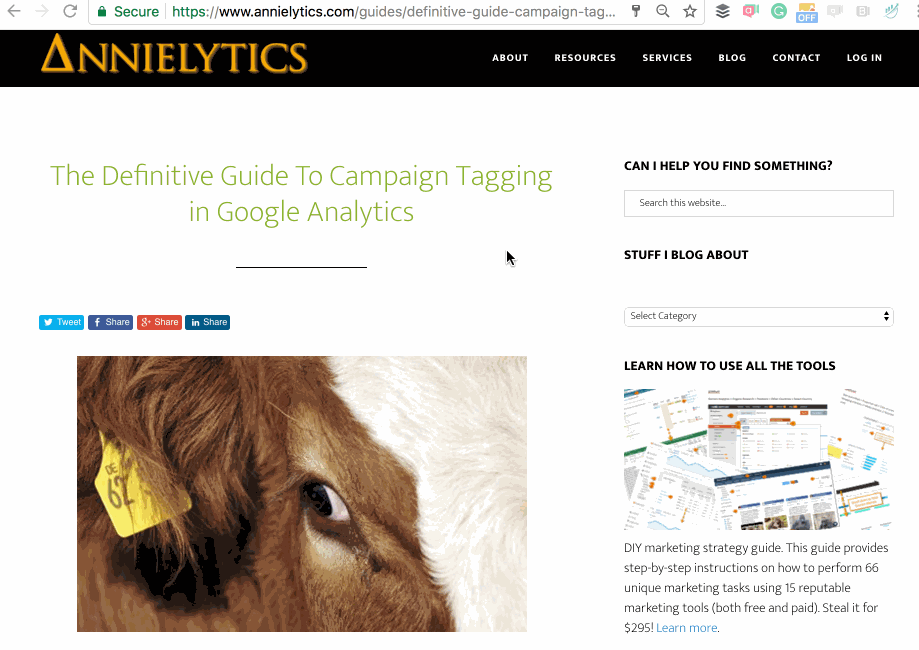
Using a tagging template to create UTM tags in seconds is easy. Just use CampaignTrackly.com
The purpose of the blog template is to list all your promotional sites and pre-program your tracking parameters for each one of them. So, instead of having to build one tracking link at a time, you can auto-generate all tracking links and proceed to share them within seconds.
3. Use your template as a monitoring tool that helps you get transparent access to your blog performance across all your channels.
Once you have distributed your new blog post on your promotional channels, you can see in Google Analytics all the venues that drove traffic to your site. You can easily compare them against the full list of web addresses in your spreadsheet. Or, you can automate this process a bit more if you are using CampaignTrackly.
4. Use your template as a way to safeguard against tracking errors and to prevent channels from falling through the cracks.
Spreadsheets and automated tracking link builders are invaluable because they save you from typing manually unique tracking parameters that are sensitive to typos, duplication, capitalization and so on.
Using your blog tracking template, you not only save time, but you also make sure you don’t drive incorrect data in your analytics tool. And because you keep your channel list always up-to-date, you can rest assured that all of your promotional channels get recorded and tracked, without exception.
5. Once you create your first template, just copy-paste and replicate it for all your other topics, assets or categories. This drives productivity, removes the guesswork out of your distribution efforts, gives you a better structure and enables you to establish a data-driven approach to growing your list of promotional channels.
If you see that a promotional source is not sending too many visitors your way, but the time spent and the engagement is high, you can use your analytics data to figure out how you can maximize this resource and attract more quality traffic from it.
As you share your content and monitor incoming traffic, you can weed out poor performers and build a tight list of targeted sources that contribute effectively to your blog’s success. You can also create a list of “maybe”s, which you can review and analyze at a later point to identify if simple remedies could fix the lack of interest or visits.
In Conclusion
While generating traffic to your blog website is critical, is it of paramount importance to track the performance of your promotional distribution sources to make sure you correctly identify and invest time in your key referrers. Your best blog traffic sources might not be your biggest generators of visits but might be the strongest generators of conversions. To make sure you identify your best players, track religiously and if you are struggling to find time to set up your tracking, use a UTM tag automation tool and leverage its tagging templates to win back time.
To see how you can use CampaignTrackly to generate blog tracking links and save time, you can read our blog tracking tutorial available here.