Best Pricing for a Top-performing Campaign URL Builder Platform – Automate & Integrate Easier than Ever
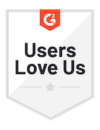




| Features | URL Builder Pro 15$/ User /Mo
Billed annually Get Started for FREE* *No credit card required. |
URL Builder Pro + Excel Addin $17.99/User/Mo
Billed annually Get Started for FREE* *No credit card required. |
Enterprise Plan
Significant Discounts for + Users Let’s Chat *No credit card required. |
|---|---|---|---|
| Dynamic UTM Parameter Library | |||
| Dynamic Custom Parameter Library | |||
| One-click UTM Link rules | |||
| Drag & Drop Tag Templates | |||
| UTM_Campaign parameter automation | |||
| One-click Conventions. | |||
| Dynamic Marketing Campaign List | |||
| Bulk Operations | |||
| Automated UTM Builders | |||
| Browser Extension for Chrome/Edge | |||
| UTM Playbook Template | |||
| Individual Page for Each UTM Campaign. | |||
| Centrally Store All Links. | |||
| UTM Campaign Categories | |||
| Automated UTM link shortener | |||
| Advanced Link Management | |||
| QR Codes | |||
| GA Integration | |||
| Automated Link Data Transfer | |||
| Weekly Email Summary | |||
| Secure Stripe/Bank Payment | |||
| Free Support | |||
| Fully documented API | |||
| AI-powered Excel Add-in UTM Builder | |||
| Registration-FREE ChatGPT access | |||
| Auto-created UTM link Excel Sheet | |||
| Adobe CID or Google UTM | |||
| PO Process + Bank Transfer Payment | |||
| Dedicated Success & Support Team | |||
| Unlimited Teams/Workspaces | |||
| Granular Team Management | |||
| FREE Consultation Sessions | |||
| SSO | |||
| Sandbox. Custom Features | |||
| Fully automated Integration Layer with workflows across SalesForce, WorkFront, Marketo, SLack & more. | |||
Who is the Plan For |
|
|
|
Benefits |
|
|
|
We are happy to support you!
Support Email
talk to our agent







