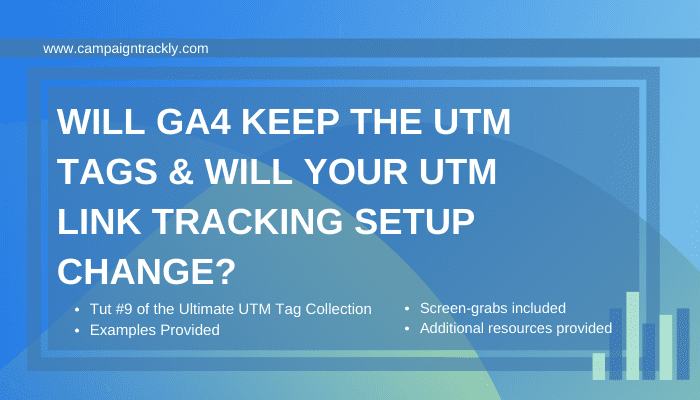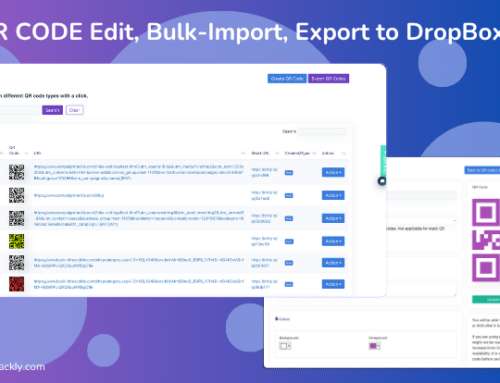In this blog, I will discuss how Tracking UTM Links in GA4 is changing your reports, link strategies, and tag use.
With GA4 slated to take over from Universal Google Abalytics by July 2023, we don’t have much time left to prepare for some of the changes that might inevitably affect our link tracking strategies and subsequent reporting logistics. A few resources for you to consider:
-
- If you need to find reliable expert resources on GA 4 and learn more about the new platform, you can read our review blog covering the 4 hottest analytics experts and their resources here.
-
- We also recommend this blog that gives you a step-by-step guidance on how to convert your Conversion Goal setup from Universal into GA4.
Tracking UTM Links in GA4 is changing, but for the better.
Not only are the UTM tags here to stay – yay!! – GA4 is even adding more of them to the family and giving them more prominence with a host of new dimensions to support them!
There are quite a few places where you can pull reports that feature our awesome utm parameters, but I will mention at least 3 out-of-the-box options under the Acquisition Section:
-
- Acquisition Overview
-
- User acquisition
-
- Traffic acquisition
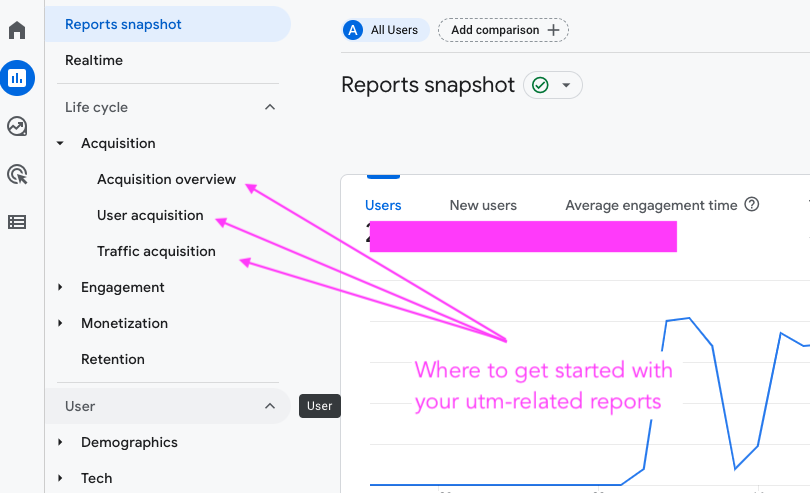
No disruptions to the tracking link creation process as of yet:
Nothing too significant is changing in terms of requirements – thankfully. The basic rule of thumb of always adding the “holy trinity” of all UTMs is still intact:
-
- utm_campaign – still required
-
- utm_source – still required
-
- utm_medium – still required
But there are a few new things worth being on your radar, especially if you aim to standardize digital advertising cost and clicks reporting across all channels and publishers, or if you have certain ways of reporting on some of your UTMs that might need to change.
1. GA4 is no longer showing out-of-the-box utm_content reports
But this valuable reporting tag gained two new dimensions, which is awesome!
-
- Session manual ad content
-
- First user manual ad content
a) How to find utm_content in GA4:
Before, it was very easy to group your marketing campaigns by content after adding filtering on “Ad Content” in the Acquisitions>Campaigns reports.
Now, Ad Content is called Manual Ad Content . To compare campaign performance by content, you will need to do a bit of custom work in GA4 by leveraging either Session or First user manual ad content dimensions.
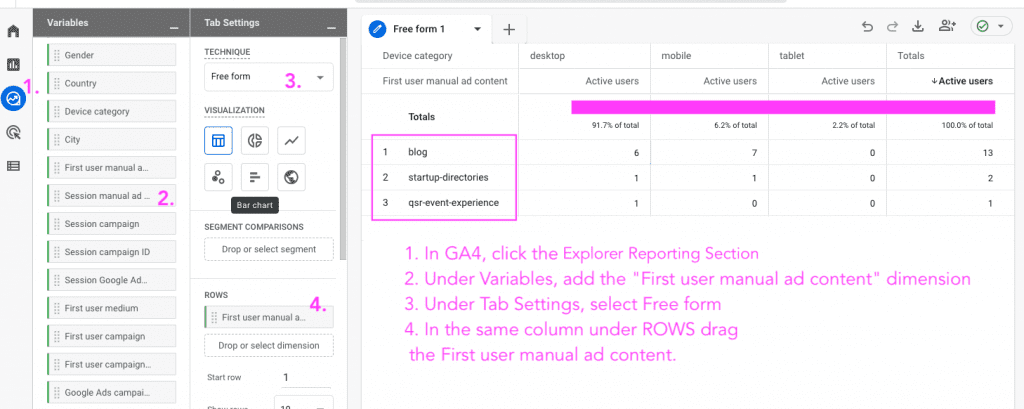
When will CampaignTrackly be adding this feature to our on-site visualization?
We plan to switch our visualization method for all UTM parameters in January 2023.
2. GA4 is no longer showing out-of-the-box utm_term reports
But it added two new dimensions for this great utm parameter as well:
-
- Session manual ad term
-
- First user manual ad term
a) How to find utm_term in GA4:
As with utm_content, before it was very easy to segment your campaigns by adding a secondary Ad Keyword filter in your Acquisitions>Campaigns reporting table.
With GA4, the Ad Keyword has been renamed to Manual Ad Term and will only be found by applying the steps shown in the below image for either the Session or First user manual term dimensions.
The great news is that actually you can add all your utm custom dimensions in this report – including medium and source – and they will line up beautifully to give you a fuller picture of your external campaign performance.
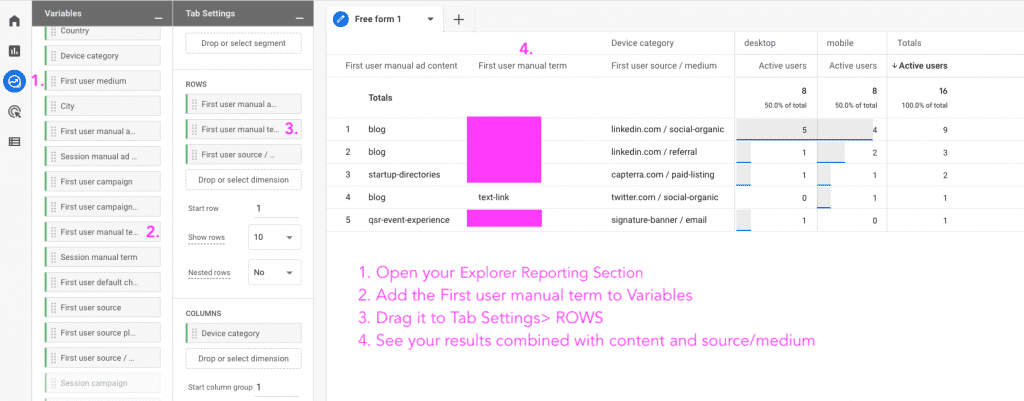
3. GA4 might involuntarily enforce a best-practice approach to link tracking that includes a mandatory utm_id parameter
a) About utm_id:
“Utm_id” is not new – it was used by Google Ads to identify the unique ID of each paid campaign. Utm_id collects and sends data into the Campaign ID dimension of Google Analytics.
Its values can be numeric or alpha-numeric (string).
Consider adding this tag to all your campaigns for uniformity and consistency, especially if you are:
-
- Sending your analytics information to your downstream analytics and visualization platforms
-
- Importing advertising stats from Twitter, Facebook/Instagram, LinkedIn and other platforms in your Google Analytics platform to have a single view of costs, visits and clicks generated from your external digital campaigns.
-
- GA4 will not allow you to import any cost campaign data from external sources without the utm_id populated in your file.
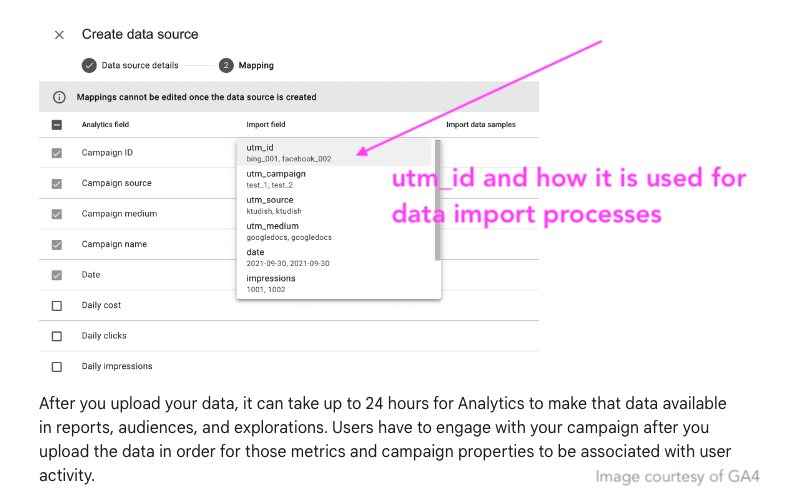
You can find reports on utm_id by following the steps covered in 1) or 2) – just remember to use:
-
- Campaign ID
-
- Session Campaign ID
-
- First User Campaign ID
Since utm_campaign is already a required tag, we definitely recommend pairing it up with utm_id in your link tracking strategy to ensure consistency across the board.
b) Where to find utm_campaign in GA4
You can find your custom campaigns included in your tracking links via the utm_campaign tracking code in these reports in GA4:
-
- Acquisition Overview
-
- Traffic Acquisition
-
- User Acquisition
Just remember that utm_campaign also has added dimensions:
-
- Campaign
-
- First User Campaign
-
- Session Campaign
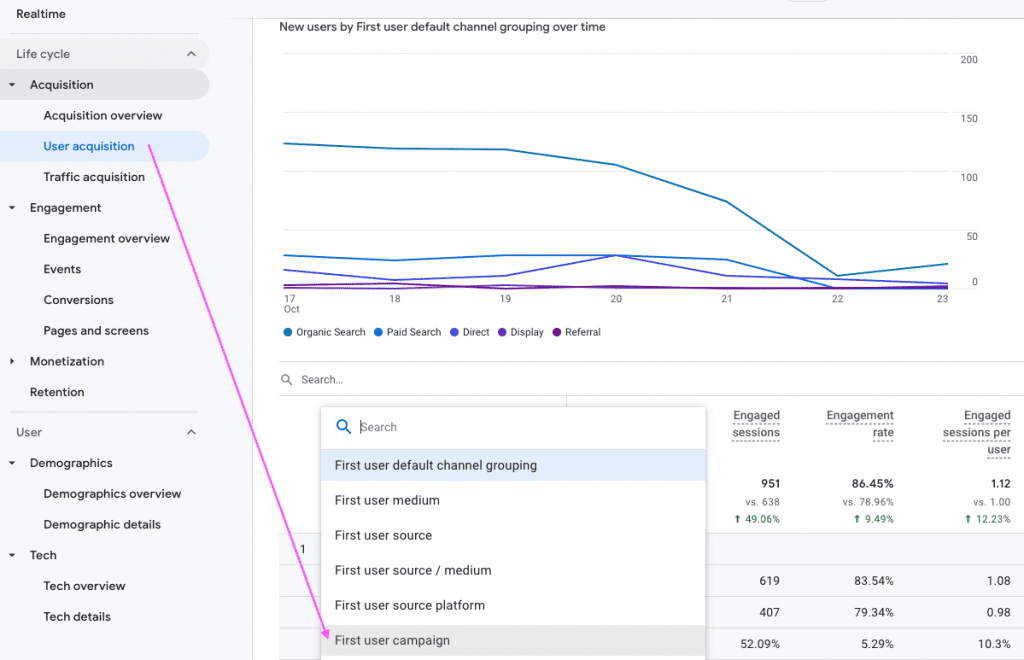
When will CampaignTrackly be adding utm_id?
You can already add utm_id as a custom tag, set it up as “required” and start using it.
Learn more about this tag on the GA4 website.
4. There are new UTMs “On the Block”
GA4 is paving the way for more tracking parameters out of the box, that can add more granularity to your reporting and might help standardize your entire digital advertising cost and performance measurement.
a) utm_source_platform:
You can now have a standard dedicated tracking tag to the source platform that is sending traffic to your website. For example, if your utm_source is google.com, then your utm_source_platform could be Video_360.
It is important to remember that if a digital advertising host offers multiple platforms on which you can promote your products and services, this new parameter will enable you to easily report on and compare platforms within the same source.
Where to find utm_source_platform in GA4
GA4 is offering the same standardized way for you to report on this metric as well – by selecting these custom dimensions in your Explorer dashboard:
-
- Session source platform
-
- First user source platform
As you can see in the image below, GA4 lets me tag manually for this parameter to standardize my reporting across any custom partner platforms I could be using outside of Google Search or its integrated advertising network.
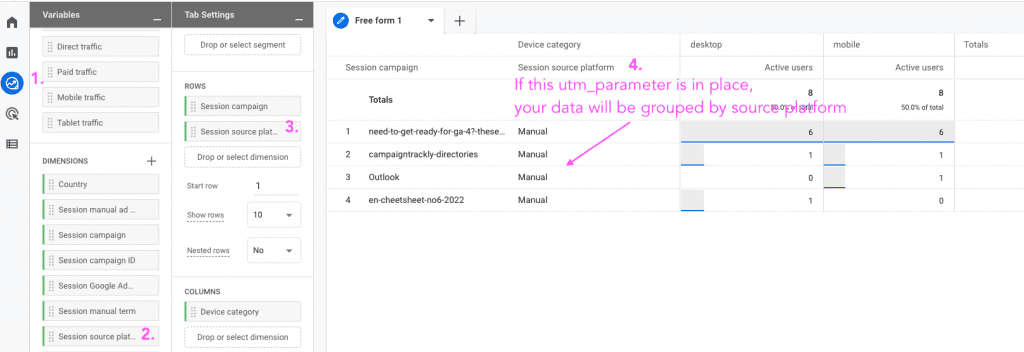
b) utm_creative_format:
Another great new out-of-the-box utm parameter is utm_creative_format, which actually enables you to group your advertising by content format – depending on whether your promotion is based on native advertisement, video, etc.
There is currently no direct report associated with this utm tag in GA4, but new things are getting added all the time, so let’s keep our fingers crossed. The dimensions associated with it are as follows:
-
- Session creative format
-
- First user creative format
At the end of the day, you can always use this tracking parameter to send key content grouping information to your downstream analytics and visualization platforms which can calculate this information independently of GA.
c) utm_marketing_tactic:
This is another excellent way to segment your marketing efforts by campaign type – retargeting, retention, prospecting, PR, sales, etc.
This tag also does not have a dedicated GA4 report at this time, although the dimensions listed by GA4 are similar to the ones the rest of the utm tags above have:
-
- Session marketing tactic
-
- First user marketing tactic
In Conclusion
In conclusion, utm tags are getting more recognition with GA4, cementing their critical place in helping businesses measure and grow the value of their marketing.
As we move on to this new analytics platform, we should continue evolving our link tracking best practices, making sure that we:
-
- Have a stable set of naming conventions and taxonomies for all our tracking snippets – not only the standard UTM ones
-
- Keep our tracking data clean of spam, duplications, and inconsistent font cases or formatting
-
- Build a scalable process that can easily absorb future digital advertising channels and players without breaking the existing setup
-
- Aim to integrate our advertising and cost reporting across all 3rd party external promotions in one place – whether it is GA4 via importing everything in it or downstream applications of our choice.
Thank you for your time to read my blog and happy tracking!
Tags: GA4, UTM tags, UTM reports in GA4, Are UTMs here to stay with GA4