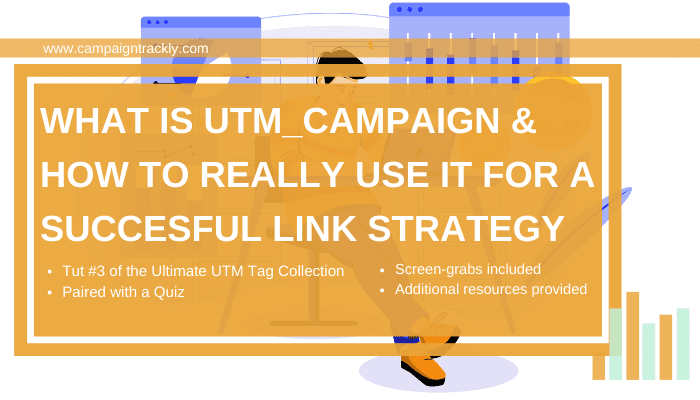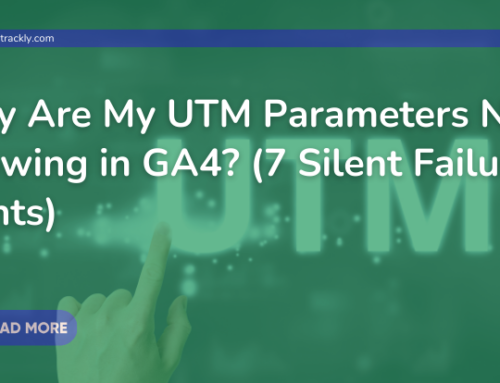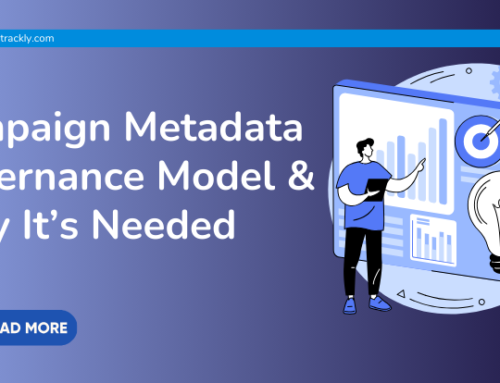What Is UTM_Campaign and How It Powers GA4 Marketing Reports
This blog shows you why utm_campaign is a key component of your GA4 custom campaign tracking process and how you can leverage it in a scalable way when creating a winning link tracking strategy. There is also a brief quiz at the end that will enable you to showcase your knowledge.
Find out what UTM_Campaign is and thow it is used for GA4 marketing and reporting purposes
If you’re running any kind of digital marketing campaign, tracking performance is a must. One of the most important Google Analytics tracking tags for this is the utm_campaign parameter. It plays a central role in GA4 by helping you group traffic from different links into campaign-level reporting buckets.
In this article, you’ll learn what utm_campaign does, how to add it to your URLs, and where to find its data in Google Analytics. We’ll also cover best practices to help you manage and scale your link tagging strategy across teams and tools.
To make things even more practical, we’ve included a short quiz at the end. It’s a great way to test your knowledge and reinforce what you’ve learned.
Let’s dive in and take the mystery out of utm_campaign tracking once and for all.
1. What Is utm_campaign?
UTM_campaign is a simple code snippet that marketers add to the end of their promotional URLs. It works alongside other UTM parameters to improve the way you track campaigns in tools like Google Analytics.
Specifically, this tag helps you group related links under one campaign name. As a result, your reports become more organized and easier to analyze.
To add utm_campaign without breaking the link, use a question mark followed by the parameter, like this:
- Base link: https://www.campaigntrackly.com
- With
utm_campaign: https://www.campaigntrackly.com?utm_campaign=name-of-your-marketing-campaign - Example: https://www.campaigntrackly.com?utm_campaign=name-of-your-marketing-campaign
2. Why do you need this snippet of code?
UTM_Campaign is essential. In fact, its code is used by Google Analytics to group all your trackable Marketing links in reporting buckets called Custom Campaigns (in Universal Google Analytics) under the Acquisition section of your reports or Campaigns (In GA 4) in the “All Channels” component of Google Analytics 4.
- It is a required value when you tag your marketing link and you cannot create a trackable link without it.
- Without this parameter, your links won’t be recognized as part of a campaign, and your reports may become fragmented or incomplete.
3. Where Can You Find Campaign Reports in Google Analytics?
Once you’ve added utm_campaign tags to your links, you’ll want to see how they perform. Fortunately, Google Analytics provides detailed reports.
- In Universal Analytics: you had to navigate to Acquisition > Campaigns > All Campaigns to view your data. This report shows both your custom
utm_campaigntags and any active Google Ads campaigns.
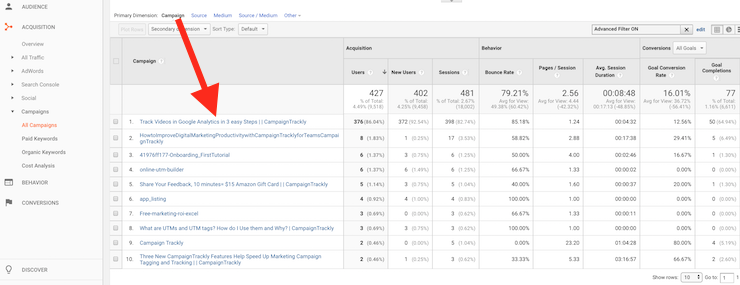
- In GA4: You’ll find campaign data in All Channels, and in the Acquisition Overview, User Acquisition, and Traffic Acquisition reports.
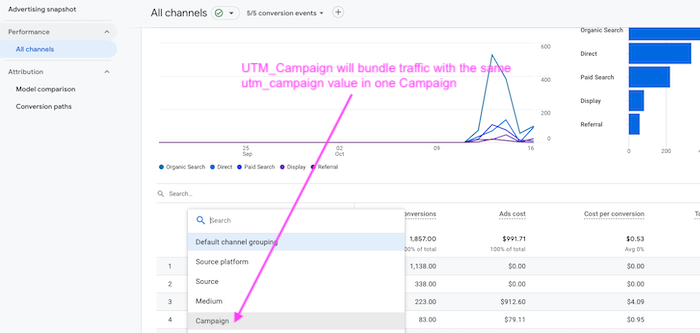
4. Why Was UTM_Campaign Created in the First Place?
Marketing teams run dozens of initiatives at any given time. In order to measure results accurately, they group those initiatives into “campaigns.” These groupings allow them to:
- Define a clear objective
- Set measurable KPIs
- Assign content assets to each effort
- Track which links drove traffic and conversions
Consequently, utm_campaign was introduced as a way to bring consistency to this process. You can see an example of this in our eBook campaign template, which includes an infographic you can use in your own marketing efforts.
5. Are you creating the UTM_Campaign Tag in Google Analytics?
While your analytics platform is created with utm codes in mind and can read them to group your incoming traffic in meaningful buckets, it only reads data, it does not create it. So, you have to create your utm_campaign and other tracking snippets either:
- in an online platform that specializes in building utm tracking code and links (easiest to scale)
- using an excel spreadsheet or Google sheet (moderately scalable) or
- entering the codes manually every single time (not scalable)
5a. Manual vs. Automated UTM_Campaign Tagging
When building your tracking links, you can enter the utm_campaign value in several ways. Each method has pros and cons depending on your workflow and team size.
- Manual entry: Users type the campaign name directly every time they tag a link. While flexible, this often results in inconsistent spelling or naming, which can break reporting accuracy.
- Automated entry: Tagging platforms like CampaignTrackly can auto-fill the campaign name using dropdowns and predefined rules. This ensures uniformity and reduces human error.
5b. Using Custom Tags to Create Campaign Names
Instead of relying on free-form entry, many teams use structured custom tags to generate campaign names. For example, you might require that each utm_campaign value include the year, month, region, and brand. This method brings consistency and scalability to your analytics process.
For instance, a campaign tag like 2025-june-us-nike instantly conveys its purpose and origin. Furthermore, it becomes easier to segment and analyze results.
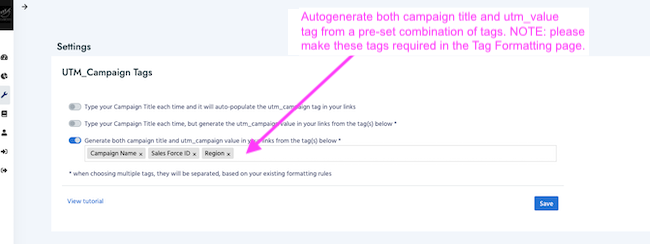
5c. Centralized Campaign Governance: Pros & Cons
In some teams, the account admin pre-creates all campaigns for the year. Users then select from an approved list rather than adding new names. This centralized approach avoids duplicate or misnamed entries and keeps your data clean.
- Benefit: Fewer errors and a smaller, standardized set of campaigns.
- Drawback: You may miss opportunities to track smaller, high-performing initiatives that weren’t planned in advance.
Choosing the right balance between flexibility and control depends on your team’s structure and goals. Either way, the key is consistency.
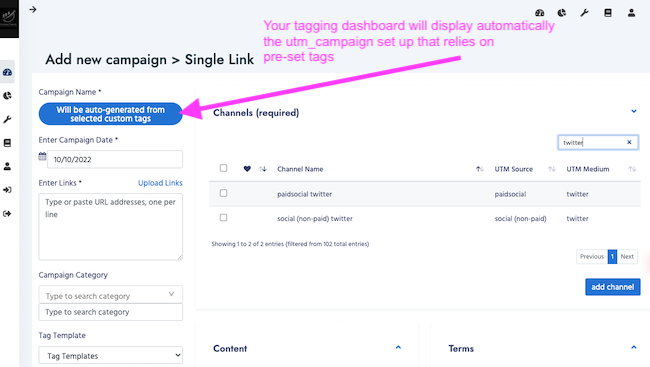
Our recommendations:
- It is great to create large roll-up reporting buckets – like region, country, master brand – and you can use the Google Analytics custom dimensions to create and track those instead of using utm_campaign.
- For utm_campaign values, set up naming conventions by channel type or campaign type and make sure your users are trained how to follow these rules.
- Your tagging platform selection is of great importance here – the easier it makes for people to follow the conventions, the more enjoyable and adoptable your process will be.
Conclusion
In this blog, you learned what utm_campaign is and why it’s essential for accurate campaign tracking in Google Analytics. We explored how to add it to your links, where to find it in both Universal Analytics and GA4, and how it helps group your marketing traffic into meaningful reports.
We also walked through best practices for naming conventions and how to avoid reporting errors by building structured tagging systems. Whether you prefer manual entry, custom tags, or a fully governed list of campaigns, the key is to keep things consistent across your team.
Finally, remember that your tagging platform can make or break your process. A user-friendly tool will help your team follow the rules effortlessly—making tracking scalable, accurate, and stress-free.
Need help improving your link tagging strategy? Try CampaignTrackly to build, manage, and analyze your utm_campaign tags without the chaos.
Have questions or feedback? Reach out to us anytime at support@campaigntrackly.com.
Take the UTM_Campaign Quiz to Solidify Your Knowledge
Tags: utm_campaign, utm tracking code, utm tracking snippet, trackable links