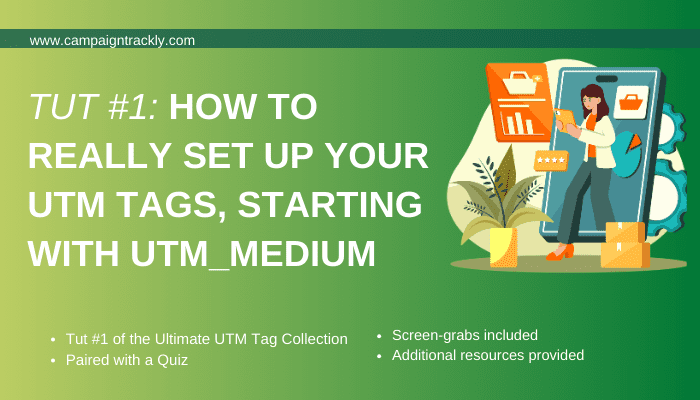UTM Medium is the primary tracking element in your Google Analytics UTM link.
In this tutorial we will discuss how the utm medium utm parameter defines your marketing campaign reporting, how to get started with it, as well as where to find it in GA4.
Thank you for joining our new blog series offering quick and easy training on UTM tags and how to use them to build an effective digital performance tracking strategy. Welcome to Tutorial # 1, which will focus on UTM Medium.
- Tut # 1 Takeaways: UTM Medium – What You Will Learn
- Why We Really Need Tracking Link Tracking
- How Do We Make the Tracking Link Process Work
- Let’s Start with UTM Medium and Our Web Traffic
- UTM Medium QUIZ – Test Your Knowledge Here:
- Not Signed up for the Series Yet? Sign Up Here:
- Bid Farewell to Manual UTM Parameter Stitching with CampaignTrackly
- What to Expect in Our Next Tutorial
Tut # 1 Takeaways: UTM Medium – What You Will Learn
- “UTM_Medium=” is the parameter or code we use to tell Google Analytics to what digital marketing channel it should attribute the incoming traffic generated from our marketing campaigns.
- The medium is the most important Google Analytics dimension that helps #GA4 split traffic coming to your site into your main channel reporting buckets – or traffic types, also known as Default channel grouping.
- You will learn what medium is, the 3 ways you can use it and why it is critical for your reporting.
Why UTM Medium And The Rest of the Google Analytics Parameters Are Super Important
Today, digital marketing takes up the largest share of the marketing budgets. And digital advertisement investments keep growing each year. In 2022 alone, that number was $602 billion. It is expected to grow up close to $900 billion by 2026.
The problem is that most marketers are struggling to effectively measure digital spend ROI. Not for the lack of trying though – likely it is because they are dealing with poor quality data.
Digital Link Tracking – A Simple Method That Works
There is a well established mechanism to track digital campaign performance leveraging the ubiquitous UTM parameters that collect the data you need to measure channel and campaign attribution in your analytics tool.
The challenge is that for the mechanism to work and provide value, it needs to be applied consistently and uniformly across all external (incl. paid and owned) digital channels, so that the data it produces is reliable and accurate.
Ensuring Consistency with UTM Medium, UTM Source, and UTM Campaign Use
Many organizations are already migrating their manual efforts to more centralized and automated way to track campaign performance, choosing from the variety of campaign URL builder tools like ours available on the market.
These platforms enable marketers to streamline campaign creation ops, eliminate typos, inconsistencies and broken links – and save time, while unleashing the power of their marketing dashboards with 100% accurate data.
How Do We Make the Link Tracking Link Process Work
PREREQUISITES:
- Analytics tool like Google or Adobe Analytics:
- We need to remember that digital link tracking is an integral part of our web analytics process.
- Although our analytics tool does not create the tracking links for us, we need it to read the tracking information in these links and provide insights that will help us drive better ROI.
- Alignment between your marketing tracking conventions and your analytics tool:
- To avoid reporting inconsistencies and data issues, the format and setup of our UTM link tracking strategy has to be aligned with that of our web analytics tool.
Let’s Start with UTM Medium and Our Web Traffic
1. If you are using Google Analytics, you know that it segments website traffic into several main buckets, called default channels. They are pre-set, ready for use in your account, and will automatically group user sessions by channel type, for example:
- Visits from Email
- Visits from Organic Search
- Visits from Social, and more.
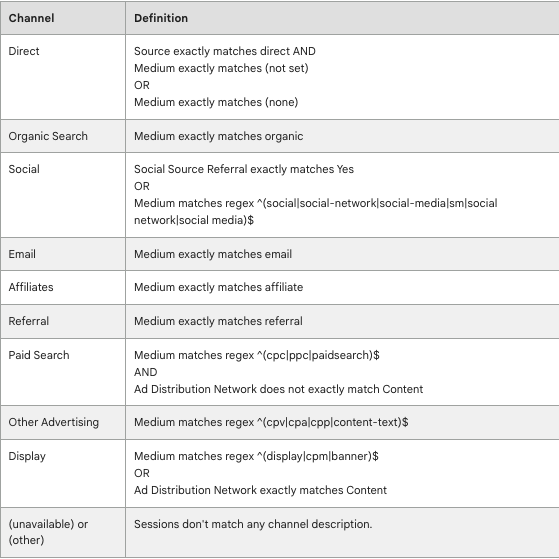
2. The dimension* used to segment the traffic into these main channels, is called “Medium”. When we want to tell GA4 to which channel to attribute traffic from a specific marketing campaign, we use the UTM medium parameter to prompt Google Analytics what to do. Without this prompt, our hard-earned campaign traffic might end up as “unassigned”. That is why UTM medium is one of the main UTM tags that you need to use in your campaign tracking.
What is UTM MEDIUM
UTM_Medium is the tracking code that tells GA4 to which digital marketing channel to assign the incoming traffic generated from your campaign. It is a mandatory parameter to add to all your campaign URLs if you don’t want to lose track of your clicks.
Important to know:
The UTM_Medium values you use in all your links have to match your pre-defined Google Analytics Channels, as well as the marketing channels defined in your CRM, CDP or Marketing Engagement Platforms – if you want to have accurate reporting across the board. In other words, if your designated promotional channels include social media, email, and paid media, then these will be your three utm_mediums. They will be the same everywhere – in your Google Analytics platform default channels setup, in your CDP, and all other relevant marketing tools.
*For clarity, dimensions are attributes of your data. Metrics are numbers associated with a dimension. For example, CITY is a dimension – when you look up city, you can see the names of all the cities that generated traffic to your site. Sessions (website visits) are metrics, which help you find out how many sessions (visits) were generated by each city.
3. If your business has specific channels that it needs to track, you can build your own custom Channel grouping. This option is available to you in the admin area of GA4.
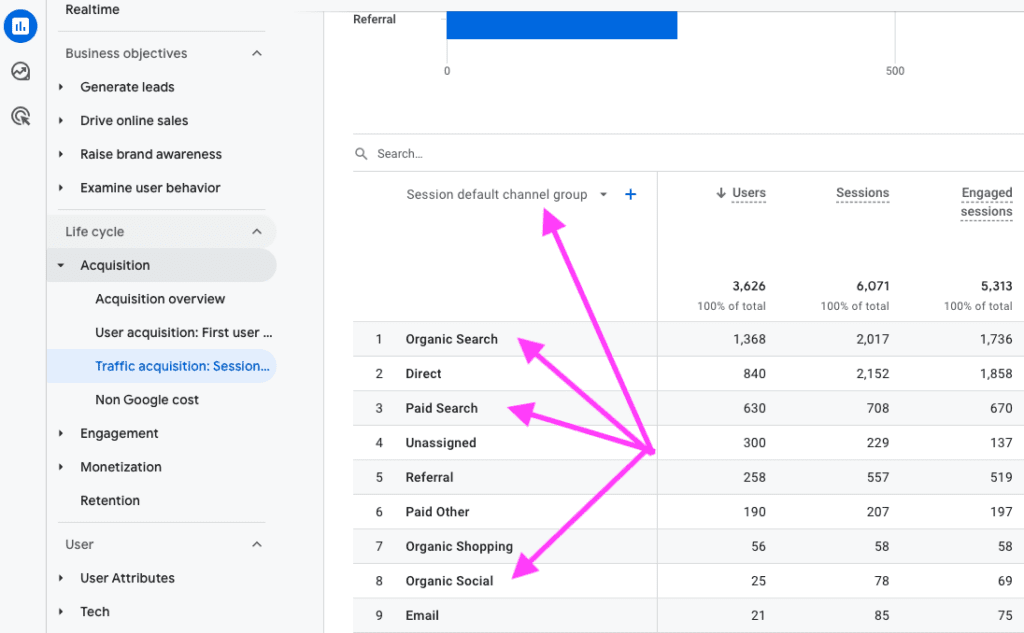
UTM_MEDIUM ACTION ITEMS:
- First, edit the default Channel Grouping defined by Google Analytics to add your custom channels that complete your marketing strategy requirements.
- As a next step, make sure to keep a standardized, set number of utm_medium tags with consistent naming conventions across every platform that uses them – for consistent and easy-to-implement reporting.
- The utm_medium serves to send your campaign traffic into your main highest-level reporting buckets. When you think of reporting, you want to start with giving stakeholders an overview of the main top channels that drive traffic to your web properties. Then drill down to campaigns.
- The number & names of the utm_medium tags used for your UTM link tracking tool should be the same as those in your Google Analytics (excluding direct and organic, for which we do not build tracking links) if you want to make sure you are not getting “unassigned” traffic.
- If you do not have admin access, work with your analytics team to set up your channels correctly and to ensure accuracy and consistency.
Quick Tip:
UTM Medium is always required and needs to be present in your campaign URLs. Therefore, you need to make sure every link has this tracking tag.
Google Analytics actually tells you how you have to set up your UTM_Medium for Social, Email, Other paid advertising, and displays – so you should follow these standardized formats and your setup should be super easy!
- Example: for paid search, pick either utm_medium=cpc, ppc, or paidsearch (see the Default Channel Groupings Image above featuring definitions for “medium”)
Further Reading:
- I recommend reading Google’s About Chanel Groupings and Default Channel Grouping support articles to familiarize yourself better with your main channel setup.
- Here is how you can actually split your paid search channel into Branded and Generic to make sure your reporting is even more accurate: Brand & Generic Channels.
UTM Medium QUIZ – Test Your Knowledge Here:
A tutorial can’t be a real training resource if it does not have a quiz. Therefore, we are sharing here a quick quiz that can help you prove yourself as a real utm_medium PRO. Enjoy:
Bid Farewell to Manual UTM Parameter Stitching with CampaignTrackly
Fully Automate the Way You Add UTM Mediums to Campaign URLs
Now that you are a pro when it comes to utm_medium, create an excel spreadsheet that has all of your final utm medium tags, making sure they are all aligned with your analytics platform. Once we have covered utm_source (in our next tut), you can save a ton a time if you want to use your tool – by saving your parameters in dynamical libraries instantly available for use and making sure your trackings links are always accurate.
What to Expect in Our Next Tutorial
Tut #2 will continue looking at your UTM Link tracking strategy within the framework of your analytics and reporting tool. We will delve into UTM_Channel, what it really is and how to set it up. Sign up for the series to get notified when the next tut is out.