We are excited to announce that now, you can centralize the link tagging and reporting for all your digital campaigns – whether you are driving your audience to your owned or non-owned web properties.
A big chunk of digital marketing promotions include driving audiences to webinar registration pages, news or articles that do not sit on our own website properties. For example, 60% of our daily Twitter/LinkedIn post schedule leads our followers to external websites that we cannot track, simply because we don’t own them and cannot add a tracking script that can enable our analytics tool to tell us how these links performed.
With Campaigntrackly’s newest features, you can now do it all, and in one place – you can tag all your digital link promotions in seconds, keep them in one centralized place and then view their performance reports, all the while saving hours of time.
1. How CampaignTrackly lets you tag efficiently all your promotional links:
- INDIVIDUAL LINKS: You can use our [lightbox button_text=”Link Grabber” button_text_color=”#ffffff” button_text_bg=”#1ab394″ button_font_size=”16px” button_style=”lt_flat” button_size=”small” rounded=”true” image=”” ]
Your Lightbox Content[/lightbox] for everyday individual link use.
- Why Link Grabber? Auto-captures your link from anywhere (browser or on-page active link), auto-adds the name of the page as the name of the campaign, adds a date stamp for reporting purposes, lets you add all sorts of tracking tags in seconds.
- For example, if you have just finished writing your blog or have found a great article that you want to share with your Twitter audience, the Link Grabber (our nifty Google Chrome Extension) lets you add automatically tags to is, without the need to go onto our website, which saves you a lot of time and is pretty convenient.
- MULTIPLE LINKS: You can use our [lightbox button_text=”Bulk Upload” button_text_color=”#ffffff” button_text_bg=”#1ab394″ button_font_size=”16px” button_style=”lt_flat” button_size=”small” rounded=”true” image=”” ]
Your Lightbox Content[/lightbox] feature to upload multiple links that need to be tracked.
- Why Bulk Uploader? Adding links one by one is cumbersome and tedious. Save yourself a bit of time with our bulk-upload feature to tag numerous links at a time and add all sorts of reporting granularity to them, using all our other features.
- For example, if you are using a spreadsheet to plan your link campaigns, just save your links as a .CSV file and upload in one go into your “Add Campaign” Dashboard.
- SOCIAL MEDIA SCHEDULES: You can use the [lightbox button_text=”Hootsuite Schedule” button_text_color=”#ffffff” button_text_bg=”#1ab394″ button_font_size=”16px” button_style=”lt_flat” button_size=”small” rounded=”true” image=”” ]
Your Lightbox Content[/lightbox] feature to upload all your posts in one go and then add tracking tags with a few clicks.
- Why Hootsuite Bulk Schedule? Many users who manage multiple twitter or other accounts and have to tag dozens of links daily spend countless hours performing complicated back and forths between multiple tools to arrive at what CampaignTrackly gives you with a few clicks.
- How? If you have connected CampaignTrackly to Hootsuite, you can populate your social schedule with ready-to-track links with one click! We will automatically push it for you in your Schedule Calendar! If you are using Buffer – you can still use the .CSV template – export it and import it manually in Buffer and you have still saved a lot of time!!!
- PRE-DEFINED TAG COMBOS for REPEAT USE: You can use CampaignTrackly’s[lightbox button_text=”Tagging Template” button_text_color=”#ffffff” button_text_bg=”#1ab394″ button_font_size=”16px” button_style=”lt_flat” button_size=”small” rounded=”true” image=”” ]
[/lightbox] feature to pre-set a combination of channels and tags, so that you don’t have to select these every single time, especially when you are promoting on the same channels and with the same tags again and again. Just create your templates and automate your tagging to simplify your life!
2. How CampaignTrackly lets you track all your external digital marketing campaigns:
What are “external” marketing campaigns? These are the promotions that we run on websites other than our own website properties. In other words, we are running “external campaigns” if we are promoting a link on:
- Google Adwords
- Facebook (paid or organic promotions)
- Twitter (paid or organic promotions)
- Instagram,
- Google display network, or
- Any web portal that can display your banners on their pages or emails.

With CampaignTrackly, you can track all your external campaigns – and achieve any granularity you desire.
Prep your external campaign reporting tags
In addition to the standard UTM tagging variables, we offer a plethora of options – categorization, custom-tagging, language type tagging, and more. Just go to our “Settings” and pre-define all your reporting tags ahead of time, so they can be readily available for use the next time you need them.
3. How CampaignTrackly lets you track all your internal digital marketing campaigns:
What are “internal” marketing campaigns? These are all your campaigns that you execute on your “owned” web properties. The rule of thumb is “if you are allowed to add a Google Analytics (or your analytics tool of choice) tracking code to it – you own it!”. Examples of internal campaigns”
- Your home page top banner featuring an image and clickable link
- A Button telling visitors to perform certain action
- A promotional mini-banner on the sidebar of your products page telling people to register
- A promotional banner on your pages, offering a discount, etc.

With CampaignTrackly, you can track all your internal campaigns – and achieve any reporting granularity you desire.
Prep your internal campaign reporting tags
In addition to the standard promo tagging variables, we offer a plethora of options – categorization, custom-tagging, language type tagging, and more. Just go to our “Settings” and pre-define all your reporting tags ahead of time, so they can be readily available for use the next time you need them
4. How CampaignTrackly lets you track all your links driving users to “non-owned” web properties
Examples of “non-owned” properties are:
- partner articles hosted on their own pages
- Webinar registration pages that sit on a 3-rd party website
- news pages on online magazines, media outlets, etc.
- partner websites featuring a paragraph or article about you
- analyst reports sitting on external websites that you are allowed to link to, but have no visibility to any reports
- hosting banners on another website’s pages where you have no visibility to any reports, but the ones provided to you by advertiser
- paid directories where you are driving people to partner or reseller properties, etc.
With CampaignTrackly, you can get full reporting on all those “non-owned” links, even if you have absolutely no way to insert a tracking unit – as long as you are using Bitly.com
If you have shortened your link using Bitly, the reports that we give you will enable you to receive visibility to any link you share with your target audiences and view how visited that particular link was.
For example, if you are running a webinar using Level 3 and your email tool has not been integrated with this webinar services, you can easily track how many people visited the page after you sent them an email invite, by adding tracking and using a Bitly link. Our Bitly report will show you how many email recipients visited the page. This is excellent, when you are trying to see how effective your email channel was versus your social media channel. From that point onward, you can easily calculate your conversion rates by comparing all visits from your email channel versus the number of registrations from that channel.
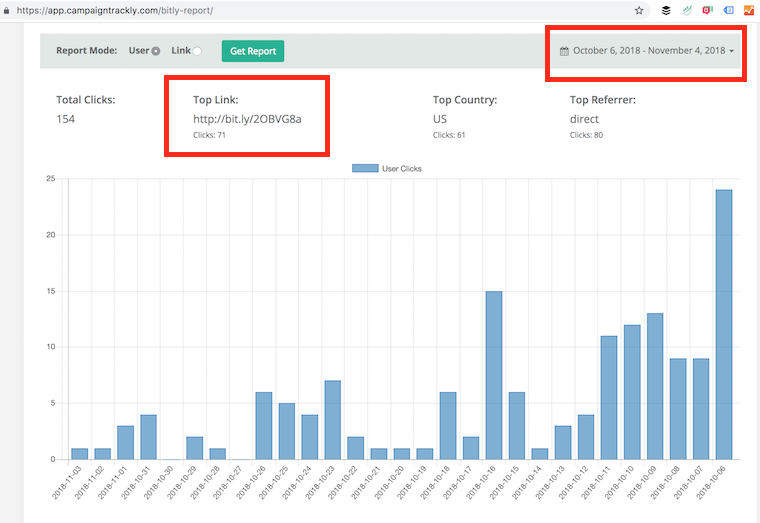
In Conclusion
In conclusion, you can confidently use CampaignTrackly, not only to centrally track and tag all your digital marketing campaigns. You can use our platform to generate and access in one place all your relevant reports and understand how your campaigns are performing at a channel and individual campaign level.
For more in-depth and granular reporting, you can still go to your analytics tool of choice to extract the details and segmentations you might need. The bonus that CampaignTrackly is giving you, is that you always have a central place, you can refer back to, to view holistically all the campaigns that you have run through the relevant quota or year.
Questions, comments? Contact me at milena@campaign-trackly.com
P.S. Be on the lookout for much more new features that we have added silently over the past months!


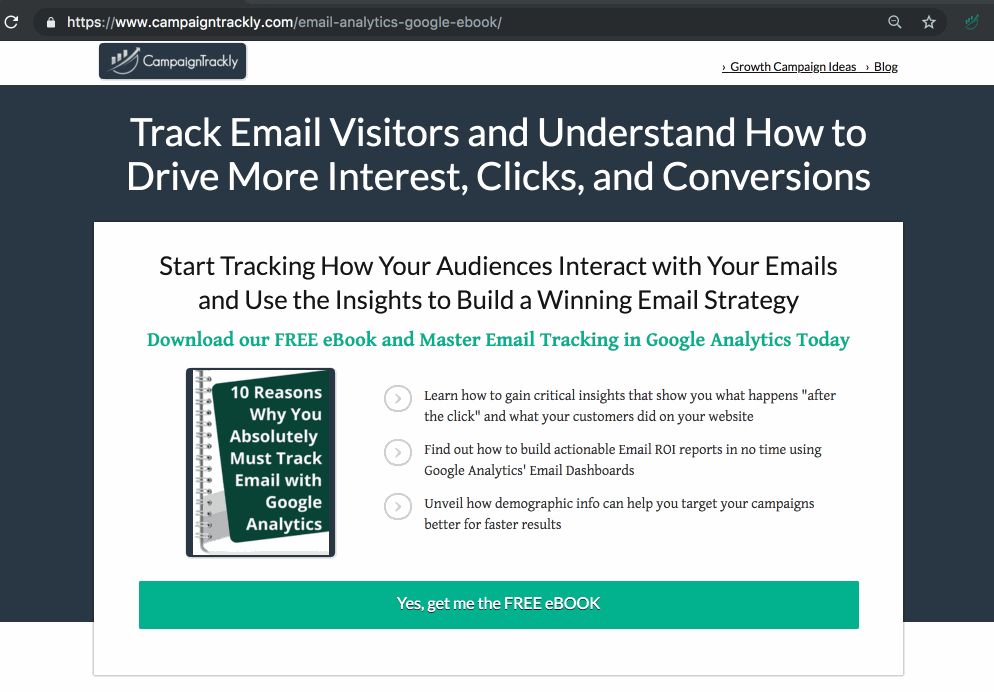 Your Lightbox Content[/lightbox] for everyday individual link use.
Your Lightbox Content[/lightbox] for everyday individual link use.
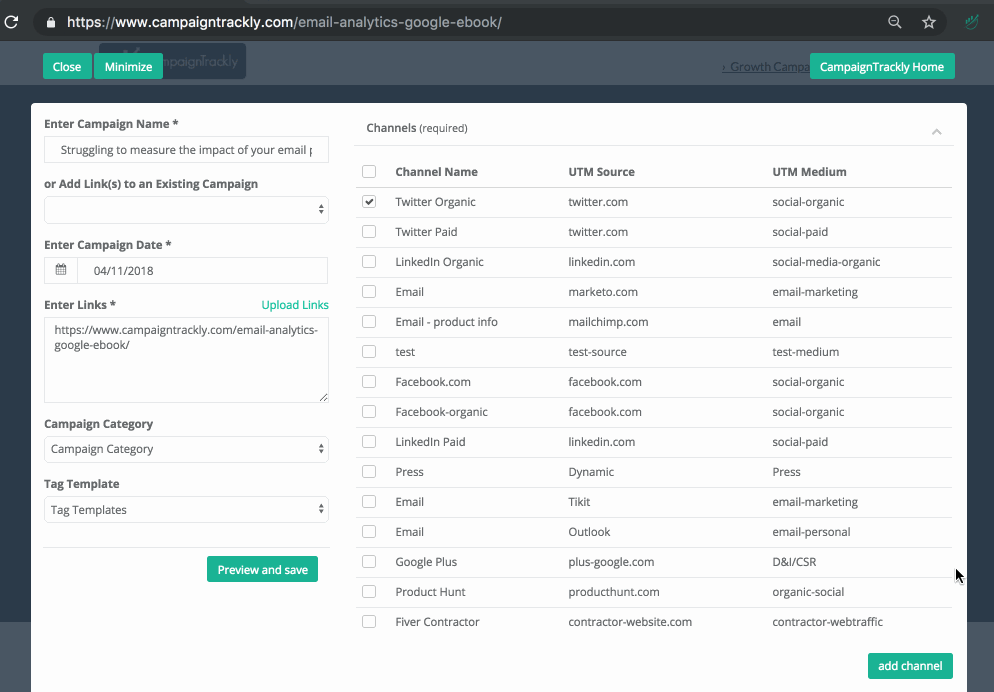 Your Lightbox Content[/lightbox] feature to upload multiple links that need to be tracked.
Your Lightbox Content[/lightbox] feature to upload multiple links that need to be tracked.
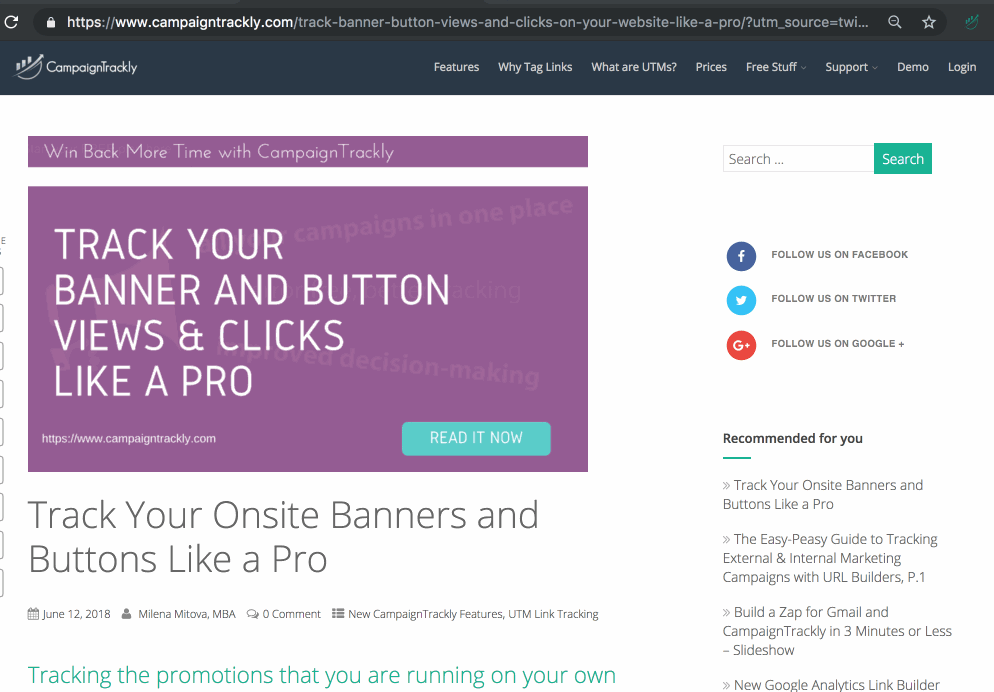 Your Lightbox Content[/lightbox] feature to upload all your posts in one go and then add tracking tags with a few clicks.
Your Lightbox Content[/lightbox] feature to upload all your posts in one go and then add tracking tags with a few clicks.
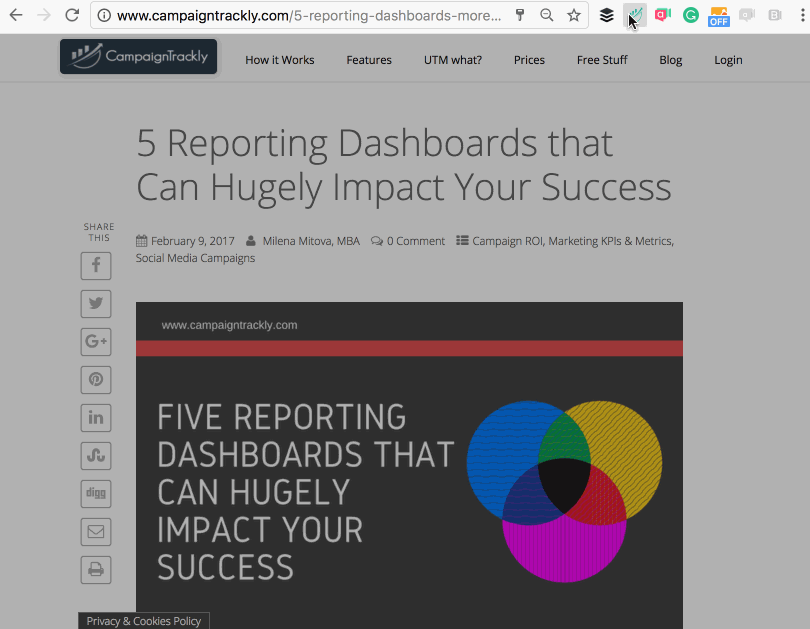 [/lightbox] feature to pre-set a combination of channels and tags, so that you don’t have to select these every single time, especially when you are promoting on the same channels and with the same tags again and again. Just create your templates and automate your tagging to simplify your life!
[/lightbox] feature to pre-set a combination of channels and tags, so that you don’t have to select these every single time, especially when you are promoting on the same channels and with the same tags again and again. Just create your templates and automate your tagging to simplify your life!








