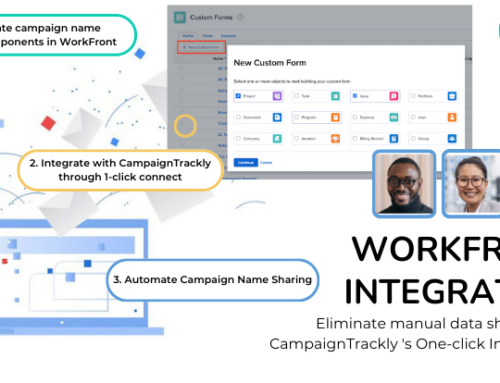Welcome to CampaignTrackly’s World of Scalable link tagging, QR code automation, and full-funnel tracking.
If you’re searching for the best UTM builder or link tagging solution, you’ve likely come across UTM.io, TerminusApp,
and CampaignTrackly. All three platforms aim to help you build better UTM tracking links—but they take very different approaches.
UTM.io vs TerminusApp vs CampaignTrackly: Full Comparison
In this comparison, we’ll break down what each tool offers, who it’s best for, and how to choose the right platform based on your team’s goals, size, and workflow.
1. UTM.io: Clean UX, Strong for Individuals and Small Teams
UTM.io offers a user-friendly UTM builder with Chrome extension support and team tagging templates. It’s a solid choice for freelancers, small marketing teams, or consultants who want a simple link tagging process without advanced automation.
Pros:
- Clean, modern interface
- Templates and saved tag libraries
- Browser extension for quick link tagging.
Limitations:
- No bulk QR code generation
- Limited automation or metadata layering
- Requires upgrade for integrations.
2. TerminusApp: A Power-User Tool for Structured Teams
TerminusApp emphasizes UTM governance and structured tagging via campaigns and predefined values. It’s built for marketers who want strict control over tag format and prefer a spreadsheet-style UI.
Pros:
- Strong taxonomy control and validations
- Excel-driven team collaboration features
- Custom domains and integrations.
Limitations:
- Not as intuitive for non-technical users, long learning curve
- No bulk QR code generation or visual campaign preview
- Primarily focused on UTM tracking only, limited focus on automation & cross-platform workflows and integrations.
3. CampaignTrackly: Multi-platform Automation, QR Code Scale, and Metadata Intelligence
CampaignTrackly is built for teams that need more than just a UTM builder. In addition to scalable link tagging, it offers automated Campaign naming taxonomy and conventions, sophisticated QR code generation, metadata layering, and integrations with tools like Dropbox, Salesforce, Adobe Workfront, and more.
Pros:
- Bulk generate up to 10,000 QR codes at once
- Auto-deliver to Dropbox or email, ready for print or campaigns
- Automated link tagging with templates, custom dimensions, and dynamic tag rules
- Works well for enterprise teams and agencies managing 100s of campaigns
- Integrates with Marketo, Salesforce, GA4, Adobe, HubSpot, MailChimp, Slack, and more.
Limitations:
- Feature set may be overkill for solo users looking for simple tagging
- Learning curve if you’re only used to manual tagging.
How to Make a Smart Choice
If you’re a solo marketer or just need quick UTM link generation, UTM.io is a simple, effective choice. TerminusApp is ideal for teams that need stricter taxonomy controls. But if you’re looking for a complete, streamlined and centralized place for campaign performance management across the omnichannel journey — CampaignTrackly is the clear choice.
CampaignTrackly’s Biggest Advantage: Full Integration Automation
Unlike UTM.io or TerminusApp, CampaignTrackly isn’t just a tagging tool — it’s an orchestration layer for your entire campaign stack.
Our platform offers an integration marketplace with 100+ apps, enabling one-click connections to popular tools like Salesforce, Marketo, GA4, Adobe Workfront, Google Sheets, Dropbox, HubSpot, Trello, Airtable, and more.
But this isn’t basic field mapping or simple metadata syncing. Our integrations include pre-built, bidirectional workflows where data flows between systems, gets augmented, enriched, and standardized, and then powers downstream reporting and activation.
For example:
- Tag a campaign in Workfront → auto-sync UTM values + QR codes into Salesforce and back into WorkFront.
- Trigger a Dropbox export of 10,000 QR codes → auto-update a campaign brief in Google Sheets or Slack.
- Use metadata from Airtable → dynamically build link libraries with brand, region, and channel logic already applied.
Result? No more copy/paste chaos. No more inconsistent data. Just a unified campaign workflow that works across platforms—automatically.
4. Feature Comparison at a Glance
| Feature | UTM.io | TerminusApp | CampaignTrackly |
|---|---|---|---|
| Tag Templates | ✔️ | ✔️ | ✔️ |
| Custom Domains + URL Shorteners | ✔️ | ✔️ | ✔️ (pixels, splash pages, stats, passwords, expiration, etc.) |
| QR Code Support | ❌ | ❌ | ✔️ (13 types + automation + stats) |
| Bulk QR Code Generation | ❌ | ❌ | ✔️ (up to 10,000 per batch) |
| App Marketplace of 100+ | ❌ | ❌ | ✔️ |
| Custom Metadata Layers | Limited | ✔️ | ✔️ Advanced |
| Automated Workflow Integrations | ❌ | ❌ | ✔️ (Salesforce, Adobe, Marketo) |
| Best For | Solo marketers, freelancers | Teams with strict UTM rules | Agencies, enterprise, ops teams |
5. Final Thoughts: Which Tool Should You Choose?
If you’re a solo marketer or just need quick UTM link generation, UTM.io is a simple, effective choice. TerminusApp is better if you want stricter taxonomy rules and have a mid-sized team.
However, if you need full-funnel automation, bulk QR code creation, and robust integration options, CampaignTrackly is the best choice. It gives you a more scalable workflow, stronger metadata governance, and features designed for both marketing teams and operations professionals.
Ready to Try It?
Get started with CampaignTrackly for free or contact us to book a live demo tailored to your team’s needs.