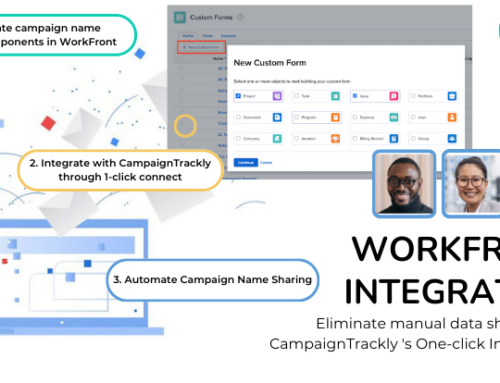This blog talks about the value of tracking campaign KPIs via UTM codes. It explains why we need to use and build tracking links to avoid under-reporting. It also shares easy and time-saving tips that enable marketers to improve the quality of their reporting data without spending extra time and efforts.
What is a campaign tracking link & why you should be using it
Measuring marketing performance at the campaign level is a method that helps us see which promotional channels provide the best ROI for a particular campaign and its assets. The way to implement this method is to build tracking links. In essence, this refers to adding special tracking parameters or UTM codes to the link or URL addresses of your campaign’s page or assets.
This practice is especially effective when you are using a multi-channel approach to promoting your campaigns. You have so many places to track and so many audiences to connect with that the most cost-effective way to monitor the progress of your campaign pretty much in real time is to rely on these codes, also known as UTMs or UTM values.
Their function is to “instruct” your analytics tool to group, sort and distribute your website’s incoming traffic in a way that would enable it to report to you how each one of your campaigns is performing – down to the individual channel.
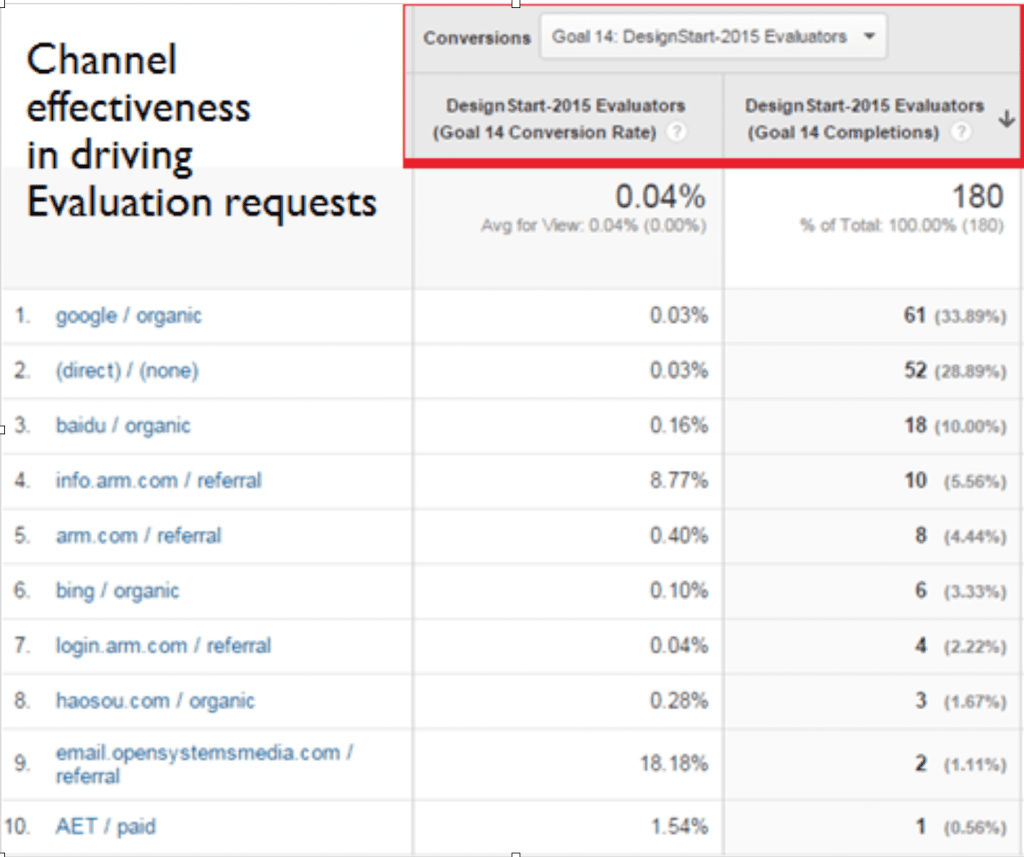
Example showing Google reporting the conversion rates and download signups of a specific campaign
The Most Straightforward Way to Getting Campaign-Level Analytics Insights
If you have 20 channels, when you deploy this tagging technique, you will be able to see granular insights about the performance of your campaign on every one of them.
You can get invaluable intelligence that can help you focus your budget on the most cost-effective channels, identify bottlenecks and fix them in real time, and optimize your results.
It All Boils Down to Budgets and Resources
It all boils down to budgets & resources – if you spend your money on assets and channels that didn’t deliver the signups, registrations, or purchases that you were planning to get, then you under-utilized your resources without being able to provide much value. And no one wants to be in that situation.
Therefore, having the ability to access your campaign-level analytics in real time is indispensable – it lets you assess, test, and address every potential hitch early enough, so you still have time to garner the fruits of your hard marketing efforts and get the recognition you deserve.
Therefore, having the ability to access your campaign-level analytics in real time is indispensable – it lets you assess, test, and address every potential hitch early enough, so you still have time to garner the fruits of your hard marketing efforts and get the recognition you deserve.
 The Pros of using the UTM code tagging
The Pros of using the UTM code tagging
That’s where the good old UTM codes come into place – all you need to do is add them. Your analytics tool does the rest. The best part is that you don’t need to pay extra to use URL-based campaign performance tracking – because this is something that you implement yourself.
There are so many people that pay thousands of dollars a year and use multiple analytics tools to be able to get a better view of their campaigns and access more granular data about their audiences. Yet, they don’t use UTMs.
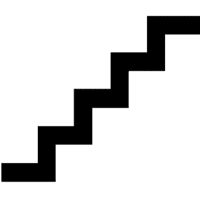 The Cons
The Cons
Most marketers say that having to enter and manage UTM tags manually is tedious and unproductive. It also involves writing “in code” and many just don’t feel like doing that because they consider it too technical or error-prone. Others are simply concerned that the time needed to add these codes and the margin of error due to the manual processing outweighs the benefit of using them and prefer to resort to other ways to track performance.
The Solution
You can address most of the concerns mentioned above by using CampaignTrackly – it lets marketers automate fully the creation of campaign tagged URLs.
What it does, in a nutshell
As a user, you don’t need to touch code or enter values manually. The tool autogenerates everything for you and even instantly compiles multiple URLs in a neat table, letting you export it in a .csv format, compatible with MS Excel.
It also integrates with Bit.ly and Google Analytics and keeps all your campaigns in one place – giving them the home that they need, so you can have a better record of all the initiatives you have implemented during the year.
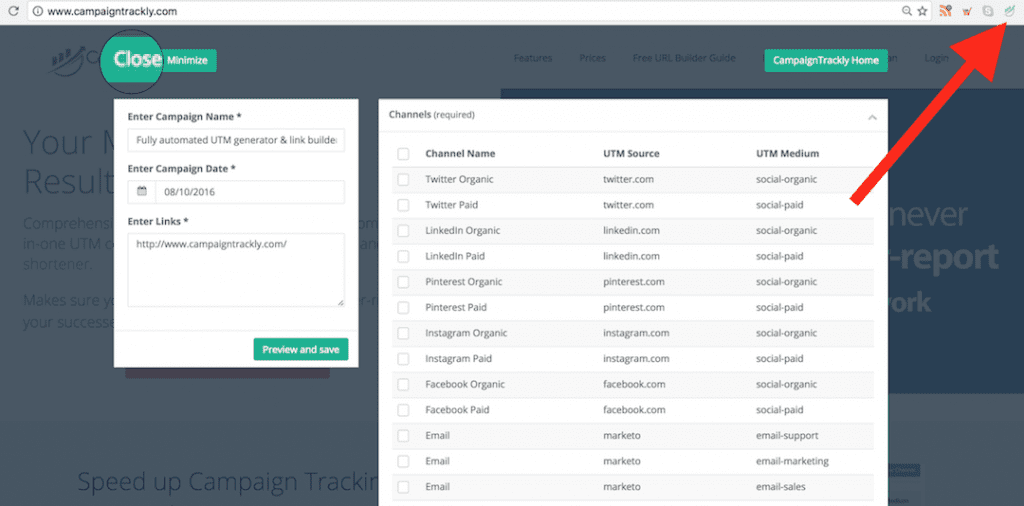
CampaignTrackly is very simple and easy to use. It is now open to everyone to try it out.
Give CampaignTrackly a try today and see if it helps you become more productive while addressing all your UTM tagging concerns. We are continually working on improving the tool and adding new features, so if, after you’ve tried it, you think we should add specific functionality to it, please contact us at info@campaign-trackly.com. We will be happy to try and meet your requirements.
Now over to you for feedback and comments:)).
[callaction button_text=”Get Started Today, It’s Free” button_url=”Start for Free” background_color=”#d3e6a5″ text_color=”#535353″ button_background_color=”#78ab26″ button_text_color=”#ffffff” rounded=”true”]Are You Looking to Automate Link Tagging & Improve the Quality of Your Marketing Insights? Give CampaignTrackly a go. It can speed up tracking by up to 500% and significatnly reduces reporting errors.[/callaction]