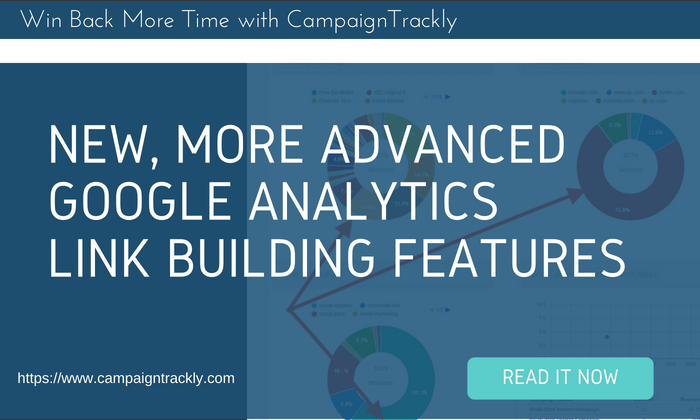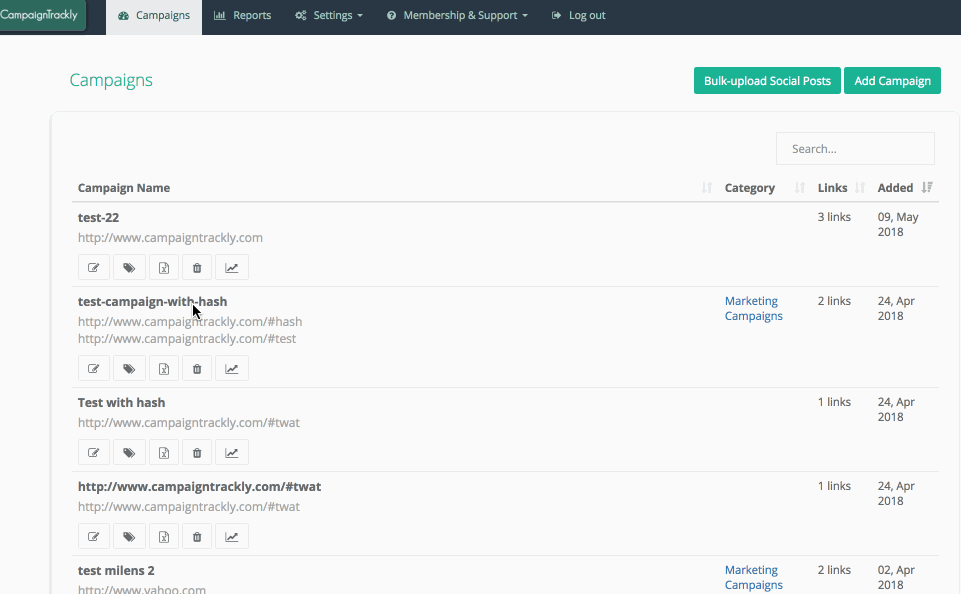We are pleased to announce that we have now added a host of brand new Google Analytics Link Builder Features to CampaignTrackly.
Our team at CampaignTrackly has been busy! We are working hard to meet our customer needs, and that has enabled us to add a host of new automation and additions to our link building automation tool. Let’s review what is now immediately available to our customers:
1. Categories
You can now separate your campaigns by categories. Whether you are building affiliate links, direct sales campaigns or seasonal promotions – you can now group them into categories for easier review and monitoring.
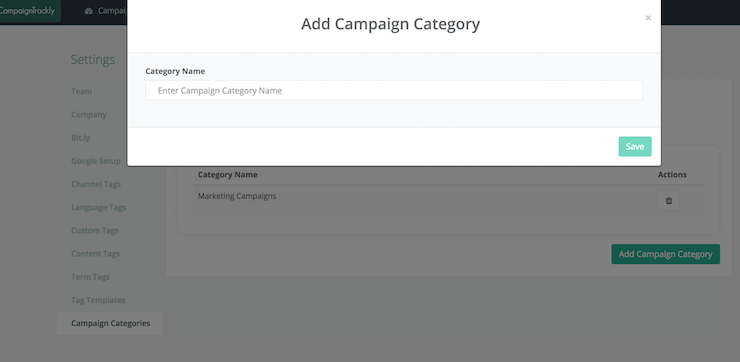
To create categories, please go to the Settings>Categories menu in CampaignTrackly
2. CampaignTrackly API
Available as part of our all-inclusive package for our Enterprise customers (5+ users), our API will enable you to transfer virtually all the data you have compiled into CampaignTrackly, live, to your internal systems or databases. Contact us at support@campaign-trackly.com with questions on how you can get started today.
If you are a 3-member team needing to use our API, please contact us at support@campaign-trackly.com, so that we can discuss additional charges associated with the use of this feature.
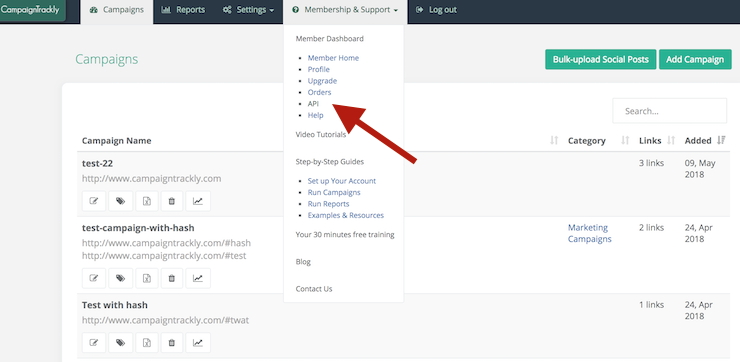
3. CampaignTrackly and Zapier
Available as one-way integration, the Zapier connection can be used to connect some of our outputs into your mail systems or Social Media tools.
4. Bulk-paste or Upload Custom Tag Sub-segments.
We have had quite a few requests to add sub-segments to custom tags. And now you have it! You now have the option to add multiple sub-segments to your Custom Tags. For example, you can create a Custom Tag called “NA affiliates” and add the States or even cities of your affiliates with a single paste or bulk-upload. When you are creating your campaigns, you can then choose these options from the drop-down available to you to save even more time.
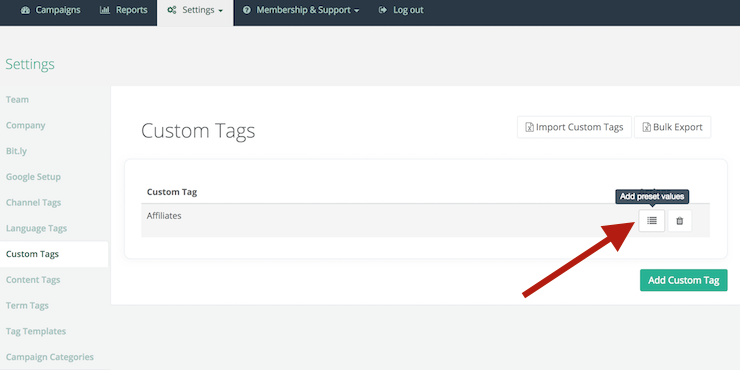
Create and edit your Custom Tags from Settings>Custom Tags in CampaignTrackly
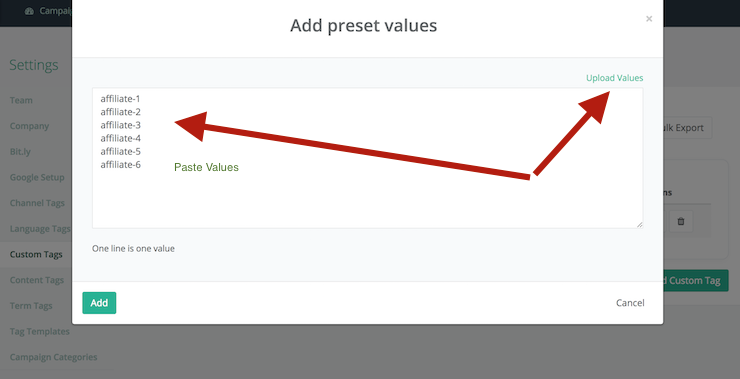
You have the option to either paste your values or upload them via a one-column csv file.
5. Edit Existing Campaign Tagged Links
Following multiple requests to enable you to use the full-featured link generation feature when editing existing campaigns, we enabled this for you now, so that you can easily use the available automation features to add more links t your existing campaigns without having to type manually any of your tracking UTM or custom values.
6. Custom Setup Options Available for Our Enterprise Customers
Although our tool was primarily built for Google Analytics UTM link building, we can now offer customers using Adobe Analytics tagging capabilities as well. Upon request, we can remove the UTM tags from your set up and can give you full reign on your custom variables, so you can build links for your needs based on your Adobe Analytics construct.
In Conclusion
We are really excited about the new stuff that we have been developing here at CampaignTrackly. We hope you share our excitement and use the above features to win back more time and enhance your tracking and reporting.
To view our other new features and enhancements, please follow this blog post here: Save Even More Time with CampaignTrackly’s New Features (March 2018)
We have a huge and exciting list of features that we will be working on this summer, so if you have any special requests or features you want to have, please do not hesitate to contact us at support@campaign-trackly.com. Looking forward to hearing from you.