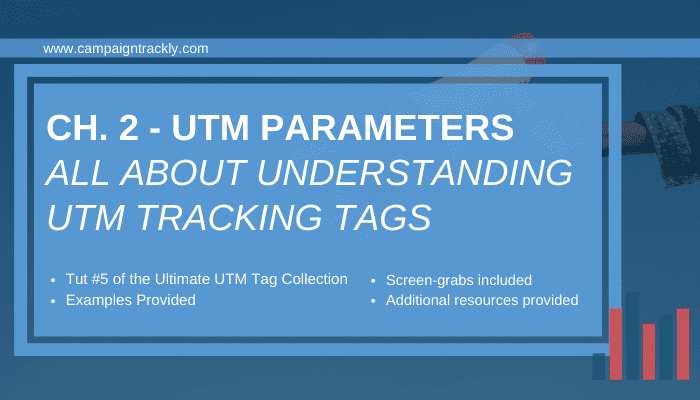
Master the Art of Using UTM Parameters to Track and Analyze Your Marketing Campaigns AFTER the Click
1. Why do I need to know about UTM Parameters?
The use of UTM parameters is one of the most popular ways of tracking digital marketing campaign performance. The role of the UTMs is to show if an online promotion happening on an external website is generating clicks or traffic to the page that is being promoted. They also help identify which campaigns drive the largest number of engagement, leads, and repeat visits.
UTM Parameters – Intro
UTM parameters or UTM tags are the snippets of code that are added at the end of your URL link. Users create them and Google Analytics then reads them to organize traffic in meaningful buckets.
In the link, these tags are referred to as UTM parameters. They trigger Google Analytics’ custom dimensions campaigns, medium, source, etc., and store the user session information within these dimensions, so marketers can add them in their reports. Some people use “UTM parameters”, “UTM tags” and “UTM codes” interchangeably.

Origins
Known as the Google Analytics tracking parameters (although they are used across multiple analytics programs and tools), they originate from a product, called Urchin Tracking Module.
The Urchin Traffic Module was part of Urchin, the software company that Google Analytics acquired and turned into one of the most used analytics tools in the world. The module offered in-depth information about unique website visitors.
Yes, They Are Known to Have Many Names
UTMs are also known as UTM tags, UTM codes, or UTM parameters.
Who Uses Them and Why
Since four of the five most widely used digital channels require UTM tracking to measure campaign performance, it is fair to say that any business that has social media, uses marketing emails or does paid search is using them.
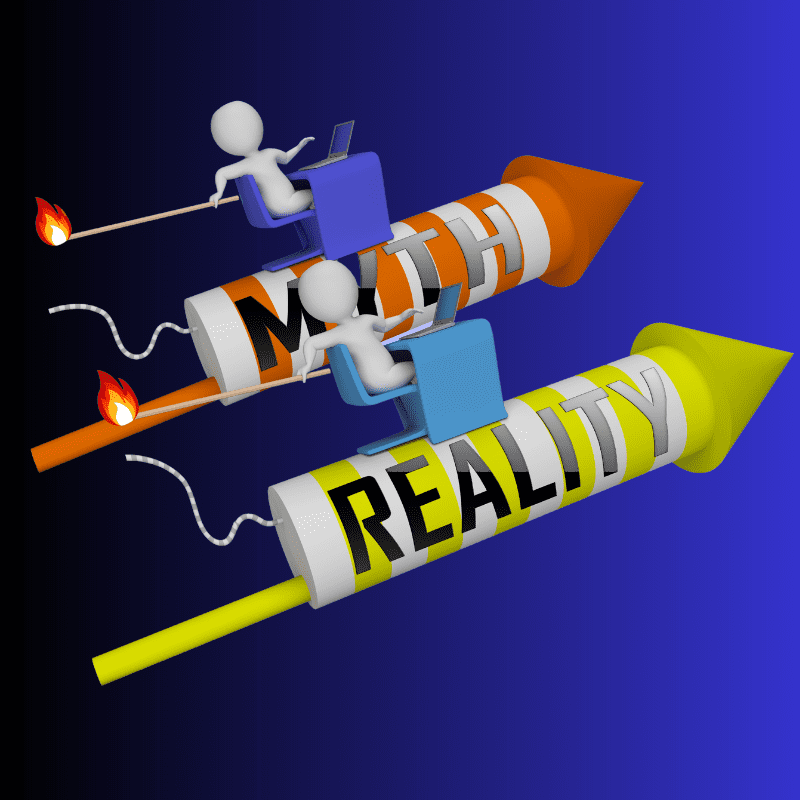
Debunking 14 UTM Parameter Myths
Uncover these common UTM misconceptions and the truth behind them
Top UTM users are high-performance digital teams, bloggers, demand generation teams, social media marketers, performance insights marketers and web analytics specialists who need to measure the ROI of spend on social media posts, banner ads, email and other online promotions via Google Analytics, Adobe Analytics, Kissmetrics, etc..
There are five standard UTM groups: campaign, source, medium, term, and content.
Marketers add these at the end of their web page URLs before they promote them.
The UTMs need to be formatted in the following way so that Google and the rest of the tracking programs out there can recognize them and use them to segment the analytics data associated with them:
- utm_campaign (required),
- utm_medium (required),
- utm_source (required),
- utm_term, and
- utm_content.
Here is an example of a blog tracking link that indicates where the blog was posted (buffer.com), how it was linked to (image), etc.
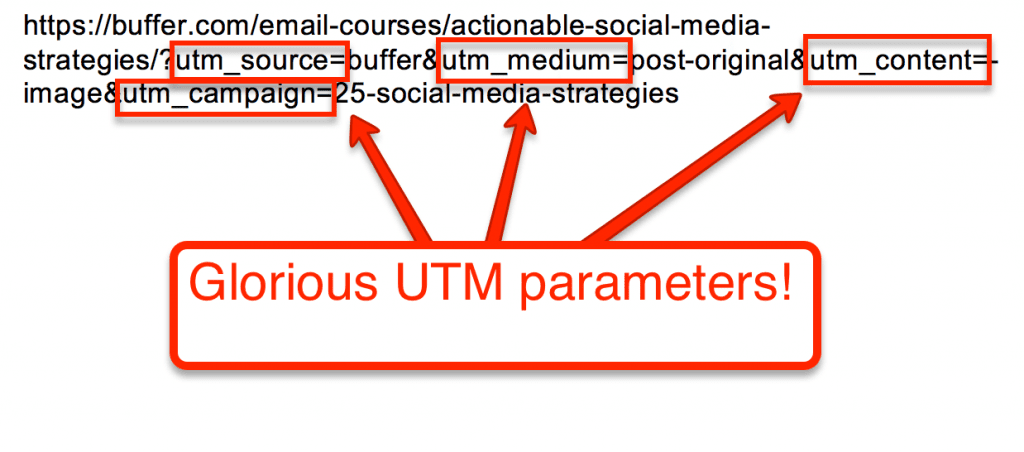
2. Do I need to use all of the UTM parameters all the time?
- Source (utm_source), Medium (utm_medium), and Campaign name (utm_campaign) are pretty much the most frequently used campaign tracking parameters.
- More in-depth and granular information can be received by adding further segmentation of your data via Content (utm_content) type and Keyword (utm_keyword) type.
Many companies are known to add their own custom tracking parameters in addition to the basic ones, including lead source and MIL (Region, Country & Language) to get more granular insights.
Standard UTM Parameter |
What it means and when to use |
| Campaign Source (utm_source) | This is a required value when building tracking URLs. If you are promoting a blog on twitter, your source will be twitter.com utm_source=twitter.com |
| Campaign Medium (utm_medium) | This is a required value when building tracking URLs. If you are promoting a blog on twitter, your medium will be social-paid or social-organic depending on your promotion type. utm_medium=social-paid |
| Campaign Term (utm_term) | Used for paid keyword-based advertisement. Not necessary for Google Adwords any more, but useful for Bing and other keyword-related PPC activities. utm_term=utm-builder |
| Campaign Content (utm_content) | Not a required element, but great for identifying how well specific elements in your content drive clicks and conversions, such as header-link, email-version-A, etc. utm_content=email-version-A |
| Campaign Name (utm_campaign) | This is a required value when building tracking URLs. This is the name of your campaign utm_campaign= 16Q1Enterprise-App-Performance-Infopaper |
Marketers track the success of their general initiatives in many ways – by reporting on likes, shares, visits, form fills, and other relevant metrics.
But to be able to narrow down their reporting to a specific campaign and how it contributed to the company’s revenue, they need to tell their analytics tool to track it.
Tracking is done by using Google’s standard UTM codes and other custom tracking parameters.
These parameters help marketers identify the traffic, audience, conversions, attribution, and revenue generated by a specific campaign.
3. Am I Required to Track My Digital Promotions via UTMs:
- You don’t need to track your campaigns using the UTM parameter-based method if you already have another method in place.
- However, not tracking campaigns at all often results in under-reporting your efforts as you lack the hard data to prove that what you do creates value for your company.
- In result, not being able to provide relevant metrics that showcase how you or your team contribute to the bottom line of your business might affect your status, the size of your budget, involvement in future projects, and your overall performance contribution.
Craft an Unbeatable Campaign Tagging & Tracking Process In 5 Simple Steps
See how easy it is to build a consistent, error-free reporting process
What is the Value of UTM Parameters [UTM Codes]:
Setting up campaign tracking is a quick and cost-effective way to record campaign performance and get key campaign-level insights about your assets and audiences:
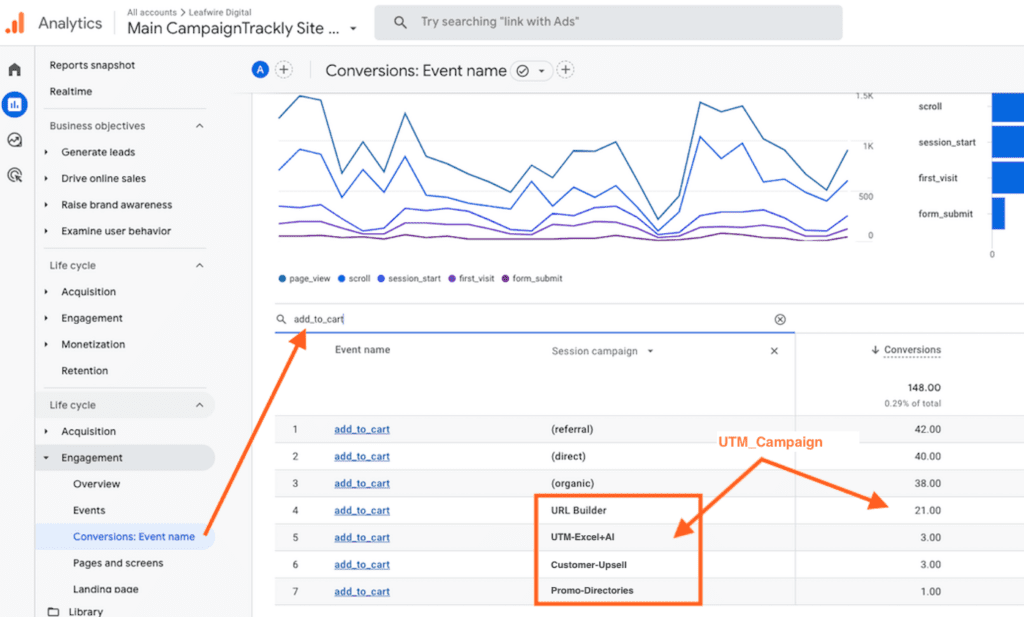
- you can do it completely for free if you use excel spreadsheets and free UTM code generator tools
- you don’t need to invest in any extra tools because this method will automatically drive more granularity and better data in your Google Analytics or Kissmetrics tool
4. Main Benefits of Campaign Tracking:
Campaign tracking provides invaluable feedback which enables you to:
5. How are UTM Parameters [UTM Codes] used in Campaign Tracking:
- In order to “instruct” your analytics tool (Google Analytics, Kissmetrics, Adobe Analytics, etc.) that you are running a custom campaign, which you would need to measure and analyze, you build special tracking long links.
- These links are your regular website links with specific UTM tracking parameters added to them.
- These UTM codes or parameters serve as “invitations.”
 For example, let’s say you are launching a restaurant and everyone in your family has to bring in a certain number of guests for the launch party. The invites that are being sent are the same, the only thing that differs is their color.
For example, let’s say you are launching a restaurant and everyone in your family has to bring in a certain number of guests for the launch party. The invites that are being sent are the same, the only thing that differs is their color.
Your mom sends yellow invites, your brother sends orange invites, your partner sends green invites, and you send blue invites. If you ask the guests to bring the color-coded invites with them, you will be able to tell right away who managed to bring the largest number of guests.
Website visitors will “bring” their invites with them by clicking on your tracking link, which tells your analytics tool exactly where they came from and to which marketing campaign to attribute everything that happened on your website relative to this particular guest.
6. Won’t my analytics tool automatically add those UTM codes to my links:
Sorry, NO.
Unfortunately, because every business has different marketing strategies, plans, and campaigns, which are highly custom (different names, products, dates, promotions), your analytics tool has no way of knowing how many campaigns you are running, on how many channels, etc.
Therefore, Google Analytics calls this setup Custom Campaigns and requires that you enter the individual values of every campaign yourself.
Here is how you set up tracking for your campaigns. Let’s say you want to let Google know that you are promoting a new eBook this summer and that your campaign is SummerEbook2016. This is what you need to do:
- Grab the URL of the landing page where people can register to download the eBOOK: www.yourdomain.com/summer-ebook
- Add the following UTM code: ?utm_campaign=SummerEbook2016
- Your new tracking URL will be: www.yourdomain.com/summer-ebook?utm_campaign=SummerEbook2016
- Start promoting your new URL.
- Now Google Analytics knows that you have a brand new campaign running and every time someone lands on your page with a UTM “invite” attached to the visit, the software will know to put it in a particular bucket, called Campaigns. It is located under Acquisitions. Once you go there, you will be able to see how many visits were generated by your promotion
7. Where can I find more information about UTMs, their usage and how I can benefit from including them in my daily campaign production process:
- This Custom Campaigns article by Google gives you a general overview of the UTM parameters and the way to use them. It also includes tracking URL examples.
- This blog by Hubspot offers an excellent step-by-step guide that tells you how to track your campaigns in Google Analytics.
- Annielytics.com is a wonderful resource, where you can read numerous blogs about UTM tagging and marketing analytics. The author of the site also offers paid guides that can help you learn more about Google Analytics and its reports.
- Last, but not least, Google’s very own Training Academy offers a lot of free courses that you can attend.
8. Should I use UTM codes to exclude company employee visits from being reflected in Google Analytics:
Luckily, Google Analytics gives you the option to apply filters to your traffic.
Easily found in the ADMIN area in the “View” All Website Data column, the filtering option lets you exclude traffic based on your IP address(es) and ISP domain(s). Here’s Googe’s guide to excluding internal traffic.
9. Should I use UTM codes for every single page on my website:
We add UTMs to a page before promoting it to the marketing channels we have chosen for a particular campaign. These channels could be Twitter, LinkedIn, Instagram, etc., but are external channels. We don’t add tracking links to a page promoted internally within the same website because that will skew our statistics.
A single page (for example a blog post) can be part of multiple campaigns and have different UTM parameters added to it for every promotion. It could be part of a campaign to increase email signups and another campaign to lift traffic numbers at the same time. When you look at your analytics results, you will see the visits to the blog post, split by campaign, based on the number of campaigns that are featuring it.
10. Where in Google Analytics should I be able to find the UTM code reports?
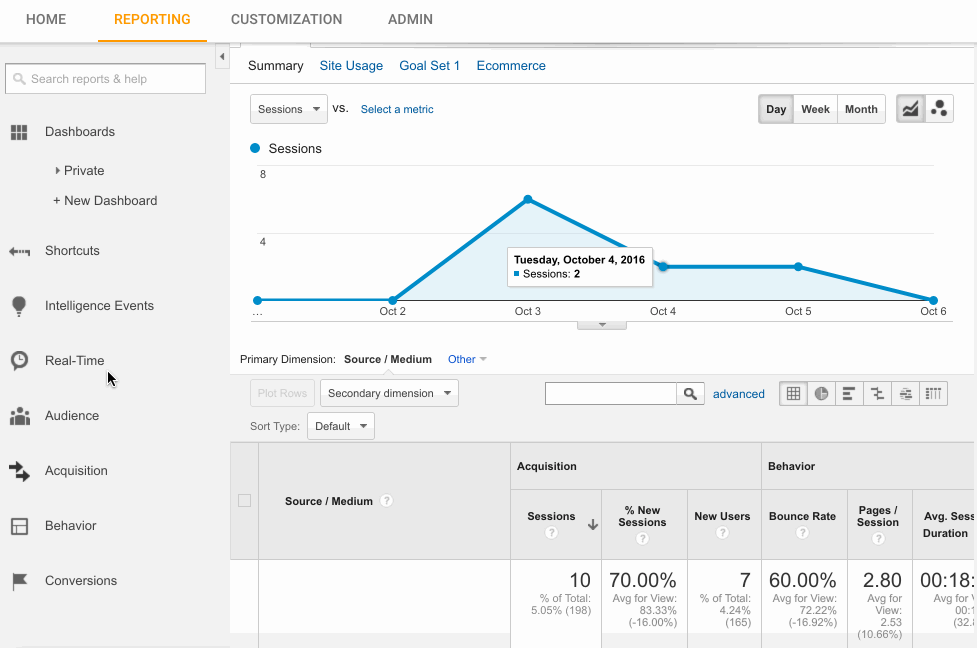
As soon as you start using your tracking links, you can login to Google Analytics, go to Acquisitions and Select Campaigns. There, you will see the names of all your campaigns for the reporting period you have chosen. You can then drill down to get more in-depth information by selecting to segment your data by source, medium, content, etc. You can also set up auto-emails to get sent to your mailbox on a daily or weekly basis to save time.

