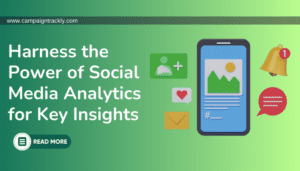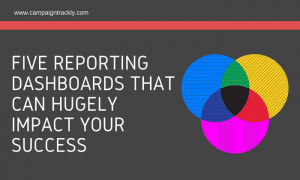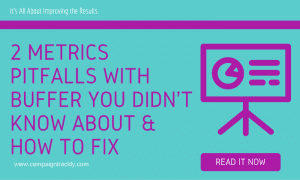How to Display Tweets from Multiple Twitter Accounts in One Stream
Why would you need to cluster and display tweets from multiple Twitter accounts
Let’s say your company has a group of employees who are very active on Twitter. They talk about the business, post industry news, and resources, and have a good following. In other words, they are your brand’s ambassadors, and you would like to group-display their tweets in one stream on a particular area of your website.
Alternatively, if you have a blog, where you would like to feature tweets from key industry influencers, you might want to select a few key names and set it up, so you have a constant stream of their tweets in one feed.
Twitter lets you do that in a quick and elegant way. Most importantly, you don’t need any extra coding or programming work, and it all can be set up swiftly and easily like a charm.
How to setup the Twitter widget
- As a first step, go to your twitter account and create a “list” (Go to your Profile, and you will find it right under “that’s you”). Give it a name, description and set up the privacy option as “public.”
- Next, go to your list and add the twitter accounts that you want to feature on your website.
- Now it’s time to go to Twitter’s Settings – www.twitter.com/settings
- Select the list you would like to use. Additionally, you have the option to customize the look and feel of your widget if you want.
- Finally, copy the HTML code that Twitter will auto-generate for you and paste it anywhere on your website pages or modules.

Using the List Widget to Generate Your Embed Code
Simple, right?
I hope it’s useful – drop me a line, let me know what you think:).